Photoshop isn’t just for designers anymore. With the creation of Adobe Creative Cloud (free to all Annenberg students), anyone can learn how to utilize everything Photoshop has to offer for a multitude of projects.
To inspire some out-of-the-box creativity, here are 5 unique, fun ways to use Photoshop in your everyday lives:
1. Create your own meme
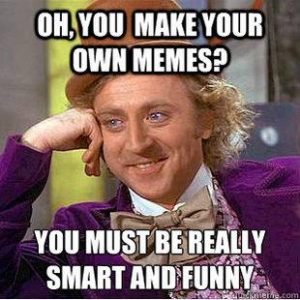
2. Make a flyer for your latest student film
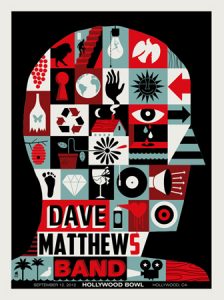
Are you the friend that’s always promoting your latest film? Are maybe you want more people to attend your next band gig? Nothing says commitment passing out awesome graphic flyers around your hall. We’re pretty sure that’s how Imagine Dragons got started.
3. Try out that new hair color without committing

Have you ever thought about dying your hair a crazy fun new color, but are afraid it won’t look like what you think? With Photoshop’s Colorize feature, you can try out any and every look without permanently changing your hair. This could have saved us a whole lot of embarrassing pictures in high school. Note: P!nk’s hair does not look good on everybody.
4. Design your own emoji

It’s hard enough to convey your true emotions via text. So stop settling for the same monkey emojis to portray how you’re feeling, and create your own! Our vote is for a victory Trojan or Starbucks cup, but we’re open to ideas.
5. Spice up your resume
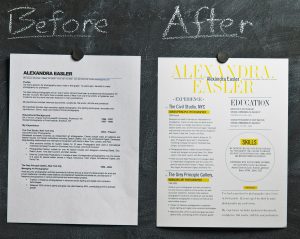
This may not be the most exciting use of Photoshop, but it’s definitely the most useful. Hiring managers are looking for candidates that stand out, and a graphic resume might be just the advantage you need, especially if you’re entering a creative field. You’ll thank us when you land the job!
With the Creative Cloud, all of these projects and more are easily at your disposal. And if you’re an Annenberg student, it’s all free! We’ll be posting more Photoshop tutorials on our website soon. In the meantime, check out the Photography band on the front of our site.
To learn more about installing the Cloud and to watch tutorials, check out this page: http://www.annenbergdl.org/tutorials/installing-adobe-creative-cloud
And as always, feel free to swing by the Annenberg Digital Lounge in ANN 301 with any questions you may have.
Have any other unique project ideas you’d like to share with us? Let us know in the comments below!