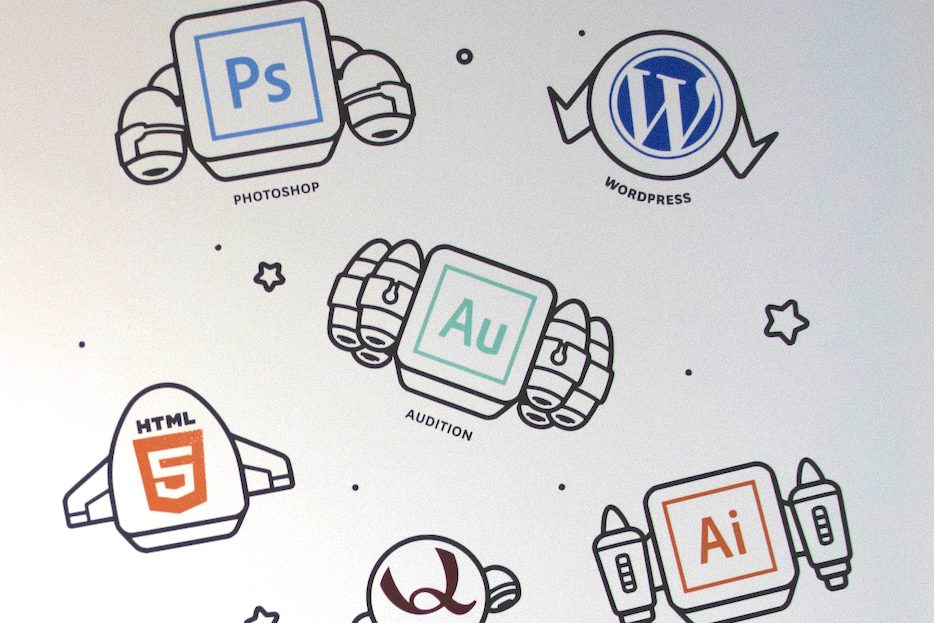This Spring, we’re tackling topics such as professional development, social media strategy, and more. Check out the full workshop calendar and descriptions below. Click on their titles to see the Facebook event, RSVP, and get reminders as the workshops comes up.
We look forward to seeing all of you in the Digital Lounge.
You can also download a PDF of our workshop calendar here (put link here) and like us on Facebook to be the first to find out about our workshops and courses.
Free Professional Headshots!
Wed 1/29, 3-5pm | Instructor: Rick Miller
Need a headshot for your website or LinkedIn profile? Just looking for a new profile pic? Come to the Digital Lounge to get a professional headshot! After, learn how to use Lightroom to make quick edits and simple corrections to make your photo pop.
By the end of this workshop, you’ll be able to do the following:
- Make smart choices when taking and selecting professional photos
- Import your photos into Lightroom and crop your portrait
- Adjust exposure, white balance, and contrast
- Quickly remove blemishes or image artifacts
- Export your image for the web
Photoshop Fundamentals: Portrait Retouching
Thurs 2/6, 1-3pm | Instructor: Chana Messer
Nearly every image you see in marketing and advertising has been edited. In this workshop we’ll explore the secrets of retouching portraits, removing unwanted backgrounds, clearing up blemishes, and using smart tools built into Photoshop to make your retouching easier. We’ll emphasize non-destructive image manipulation and stay away from quick and easy fixes that are often destructive (permanent changes)..
By the end of this intermediate workshop, you’ll be able to do the following:
- Utilize advanced selection methods to mix and match image elements
- Use healing tools, clone tool, and content aware tools
- Perform non-destructive editing with Smart Objects and Adjustment Layers
Eye-Catching Instagram Stories with After Effects
Wed 2/12, 3-5pm | Instructor: Rick Miller
Adding a simple animation can make your Instagram story make a much bigger splash. More and more, simple animation is being used to grab an audience’s attention, get ideas across, and make a story more compelling. In this workshop we’ll explore ways of incorporating text, images, and video into simple, fun animations designed for social media.
By the end of this workshop, you’ll be able to do the following:
- Import an Illustrator file into After Effects
- Start an After Effects project from scratch or using a template
- Organize your project and navigate the After Effects user interface
- Create After Effects Compositions optimized for Instagram
- Create Solid Layers and Shape Layers
- Create key frame based on animations with After Effects Transform properties
- Preview and export your animation
Creating Professional Portfolios Using Adobe Spark
Thurs 2/20, 1-3pm | Instructor: Chana Messer
You need to a portfolio to showcase your work, but where do you start? In this workshop, learn how to use Adobe Spark to create your initial portfolio. Create engaging images in Photoshop and upload it to Spark
By the end of this workshop, you’ll be able to do the following:
- Create Spark page
- Add and edit photos, text, and graphics
- Use templates and themes to quickly change your design
- Work with both the mobile and web apps
- Export and share your content
- Use Adobe photoshop Artboards to create engaging images
Introduction to WordPress
Mon 2/24, 1-3pm
WordPress is the most popular online publishing platform, giving users a quick and easy way to set up a website and create a home for their content online. In this workshop, you’ll learn the basics of setting up your site, how to add media and create blog posts, and where to discover customizable templates to make your site your own. We’ll also walk you through the WordPress Dashboard so you can manage your content and maintain your site once it has gone live.
By the end of this workshop, you’ll be able to do the following:
- Create and set up a WordPress site
- Know the difference between WordPress.com and WordPress.org sites
- Create pages, blog posts, categories, and tags
- Find new themes and customize their design
- Utilize plugins, social media widgets, and advanced settings
Intro to Video Editing with Premiere Pro
Wed 2/26, 3-5pm | Instructor: Rick Miller
Adobe Premiere Pro is a video editing software that helps you create visually stunning and professional productions. You can edit various types of media in its native format and create videos for film, TV, and web. In this workshop you’ll get a crash course in the basics of video editing with Premiere, from importing your videos and gathering your media to editing your clips in a sequence and exporting your final product.
By the end of this workshop, you’ll be able to do the following:
- Import media into Premiere Pro
- Navigate the interface to sort through the media browser, workspaces, and sequence
- Add and edit video clips and audio
- Include quick effects and text in your project
- Export projects formatted for the web
Telling Your Stories with Infographics
Thurs 3/5, 1-3pm | Instructor: Chana Messer
When you hear information, you’re likely to only remember 10% of it three days later. Add a relevant image to the information, and your retention jumps to 65%. Graphics help us weave a better and more memorable story. Everywhere you look today, people are using infographics not only to “support” a story, but to be the storyteller. We’ll show you how to create your own custom infographics in Adobe Illustrator. By the end of this workshop, you’ll be able to do the following:
- Create / pull together vector assets
- Create different chart styles: bar, pie, line, etc.
- Layout your infographic
- Export and share your final product
Making Social Media Videos with Adobe Rush
Wed 3/11, 3-5pm | Instructor: Rick Miller
Adobe Rush is Adobe’s new all-in-one app for creating and sharing video online. With built-in camera features, editing tools, and motion graphics templates, this app makes it quick and easy to post professional level content. In this workshop you’ll learn how to use Adobe Rush to create and post a video to social media using your phone, tablet, or computer.
By the end of this workshop, you’ll be able to do the following:
- Capture footage and import media
- Edit your video in the timeline
- Add and edit audio
- Adjust the color of your footage
- Add and edit transitions
- Create and edit titles
- Share your videos to social media
Designing Your Brand with adobe Illustrator
Thurs 3/26, 1-3pm | Instructor: Chana Messer
Want to add more skills to your resume? Adobe Illustrator is an industry-standard vector graphics app that helps you create professional digital artwork, from logos and icons to typography and complex illustrations. In this workshop, learn how easy it is to create your own custom icons and graphics to build a brand. We’ll show you good examples of icon sets and discuss how the design choices create the brand’s tone or mood. You’ll then take those concepts and apply them to creating your own icon set using various tools and panels in Illustrator, including the Pathfinder panel, shape and line tool, Align panel, and more.
By the end of this workshop, you’ll be able to do the following:
- Utilize the Pathfinder panel to combine, subtract, and divide objects together
- Use the align panel to create symmetry
- Manipulate anchor points
- Create shapes and lines with ease
- Adjust stroke and curves
- Prepare your icons on artboard and export them for their final destination
Building Marketing Presentations in Adobe Xd
Thurs 4/9, 1-3pm | Instructor: Chana Messer
Description coming soon.