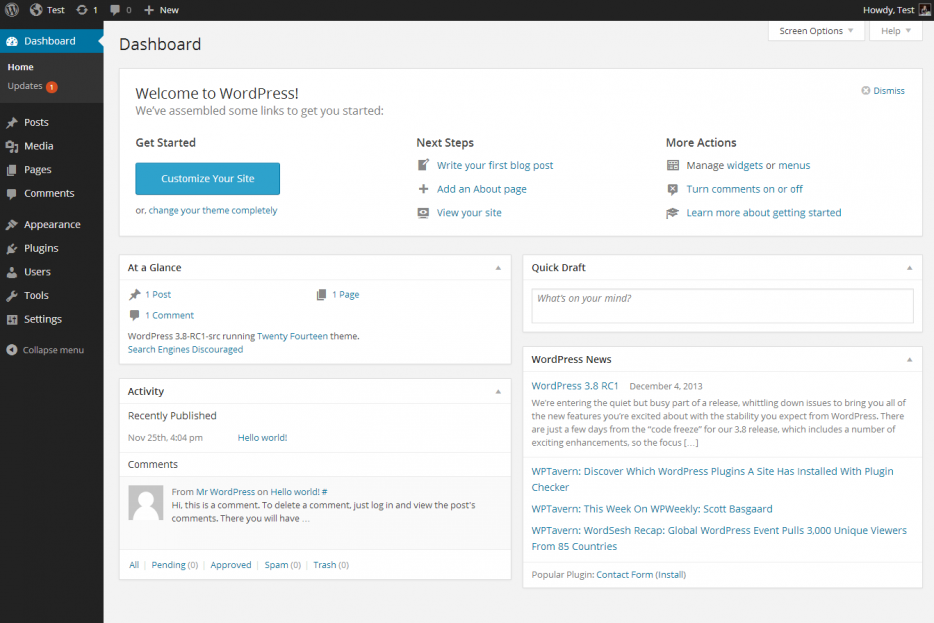Topics
Adding new users to a WordPress blog is a simple process. Follow these steps.
Go to Your Dashboard
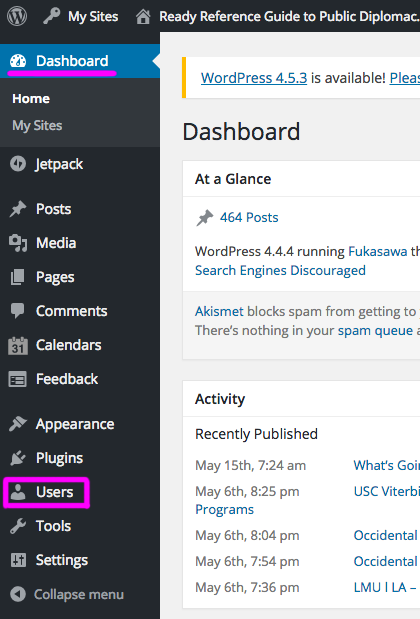
This is the main page you will see after logging in to your page. Along the left column you will see USERS. Hover over this to bring up some options. Choose ADD NEW.
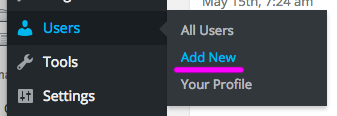
Input the New User’s Information
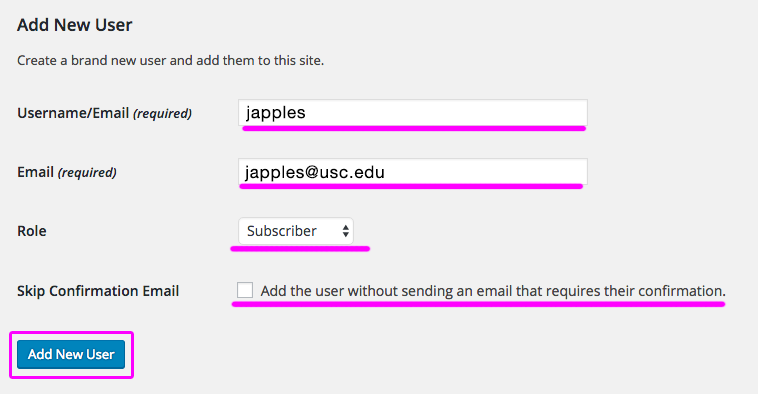
The bottom half of the ADD NEW page will have the above boxes ready to be filled in. Go ahead and input a USERNAME (generally we try to keep this the same as the handle of their email address).
Enter their EMAIL ADDRESS.
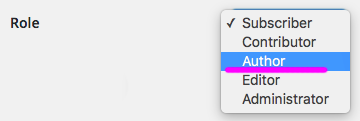
Select their ROLE. For most classes, studends tend to be AUTHORS, but choose what role suits your needs using the following information:
Roles
The role determines the level of access this user will have on the site.
A SUBSCRIBER can only read posts. If your page was private, this would be required to view posts.
A CONTRIBUTOR can write posts, but cannot publish them. They need an Editor or Admin to publish.
An AUTHOR can write posts and publish them. This is what most students end up being on a class site.
An EDITOR can write posts, publish them, and also edit other posts that they did not write.
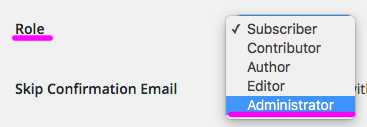
An ADMINISTRATOR can do all of the above as well as have access to the page’s tools, options, plugins, the design, etc. They have the keys to the kingdom. Be careful whom you give this power to, as they can delete users, posts, or possibly write into the page’s code and break the site.
To Skip or Not To Skip
The final option here is to skip the confirmation email. If a user needs to be added immediately and they are right in front of you, go ahead and skip the confirmation email. It’s one less step and you can have them up and running right away.
Click Add New User
Go ahead and click the ADD NEW USER box once the info is in there to set them up. Voila!
A Username/Email Already Exists?
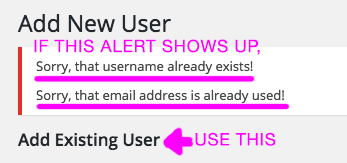
It’s possible a user already exists because they may have already signed up for an account on the ascjclass.org multisite. If this is the case, just use the options up top under ADD EXISTING USER to add them to your page. Follow the same protocols as before:
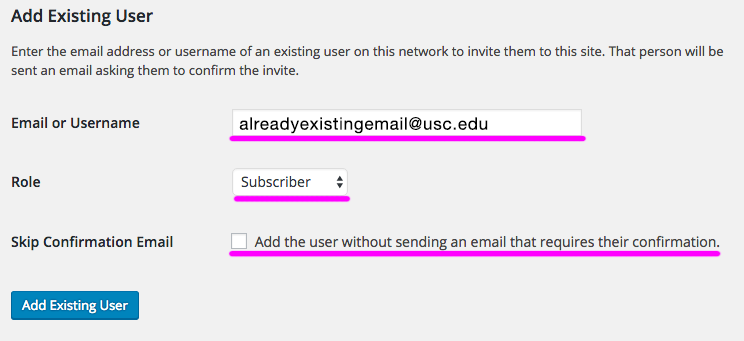
Fill in their USERNAME, set their ROLE, skip (or don’t), then hit ADD EXISTING USER. Voila!
Congratulations, you’ve added a new user to your page!