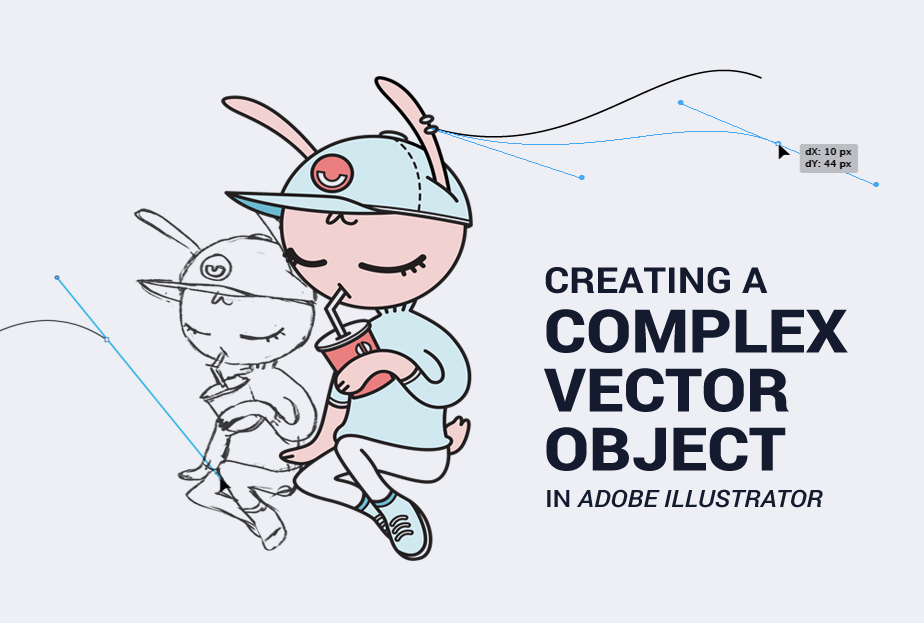This advanced Illustrator tutorial walks through the creation of a complex vector object. It mainly covers creating, manipulating, slicing, and joining paths with the selection tools, pen tool, and pathfinder. This tutorial isn’t recommended for people who haven’t touched Illustrator before, but should be easier to follow along for people who are more familiar with the program.
Tools used in this tutorial:
- pen tool
- add/delete anchor point tools
- convert anchor point tool
- live paint bucket tool
- selection and direction selection tools
- ellipse tool
- pathfinder > divide
- for paths: join, outline stroke
- view > smart guides
Download the sketch being traced over in the tutorial here and watch below: