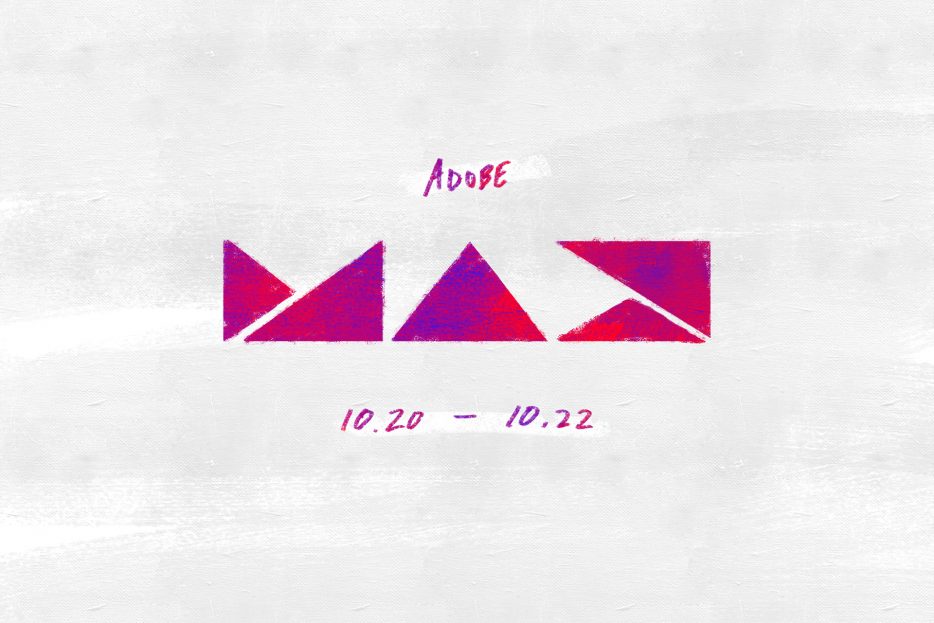Last week creative professionals gathered for Adobe MAX 2020 to participate in over 300 sessions with industry leaders – except this year, the annual conference was held virtually.
Talks were held online on Adobe’s website, while networking had to be done in chatrooms that were open next to the videos. Even though the format was different, the conference was still a success and was free to anyone with an Adobe account, making it accessible to a wider audience. This year’s conference focused on making apps for mobile and tablet devices, new tools utilizing Adobe Sensei (Adobe’s AI tool), and pushing the usage of collaboration through the Cloud. Here are the highlights from Adobe MAX 2020:
Photoshop now has new neural filters, which utilize Adobe’s AI tool. You can easily change the emotion on a person’s face, their age, or the angle their head is facing. In addition to this filter, Adobe has come out with a new sky replacement tool that easily replaces any sky seamlessly.
Illustrator for iPad was talked about at last year’s Adobe MAX conference, but is now available to download! It has many of the same features as the desktop version and can easily be sent back and forth from your iPad to your desktop.
Adobe Fresco for iPhone is also available to download. You can get it as part of the CC package or download it individually. This app is perfect for painting and drawing digitally on the go.
In-App Livestreaming and Learning is also available for certain apps. You can now livestream from within the app for the iPad versions of Photoshop, Illustrator, and Fresco. In addition to livestreaming, you can access in-app workshops and tutorials in the iPad versions of Photoshop and Illustrator.
Some other cool features that were announced:
Lightroom now has more advanced color grading
Premiere uses Adobe Sensei for its new speech to text tool
After Effects has a Roto Brush 2 that can select and track an object frame-by-frame
XD has a 3D transform tool for UI/UX designers
Adobe Aero is now available for desktop (beta) so that you can have more control over your AR creations! For a deeper look into Adobe Aero: https://blog.adobe.com/en/2020/10/20/create-richer-interactive-ar-with-adobe-aero-desktop-and-mobile.html#gs.ju3sc4