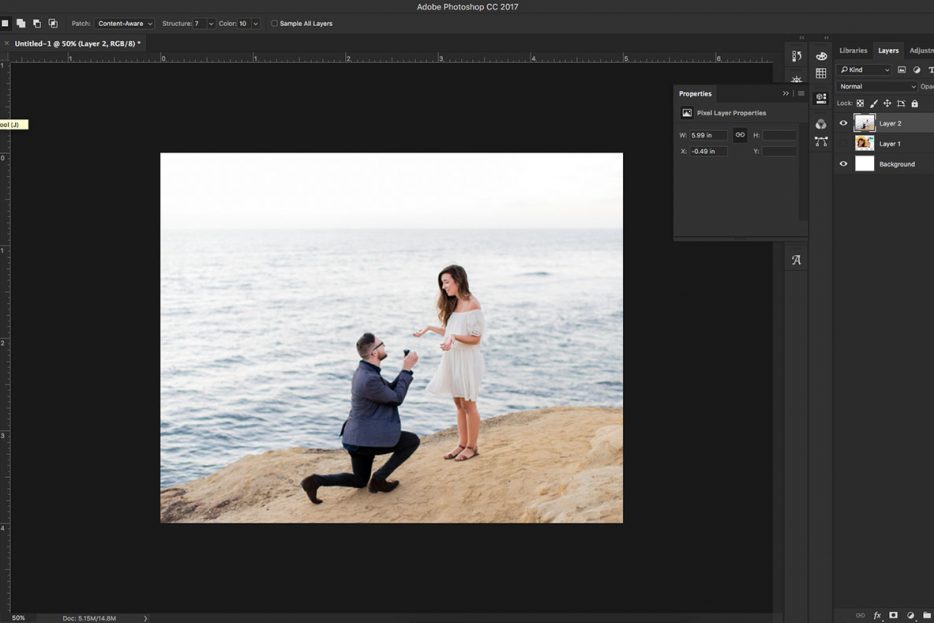Ever had someone ruin a perfectly great picture/relationship? Now you can fix it/pretend it never happened with Photoshop’s patch tool!
Begin by selecting the fourth tool down on the toolbar, and holding it until you get the “patch” tool option.
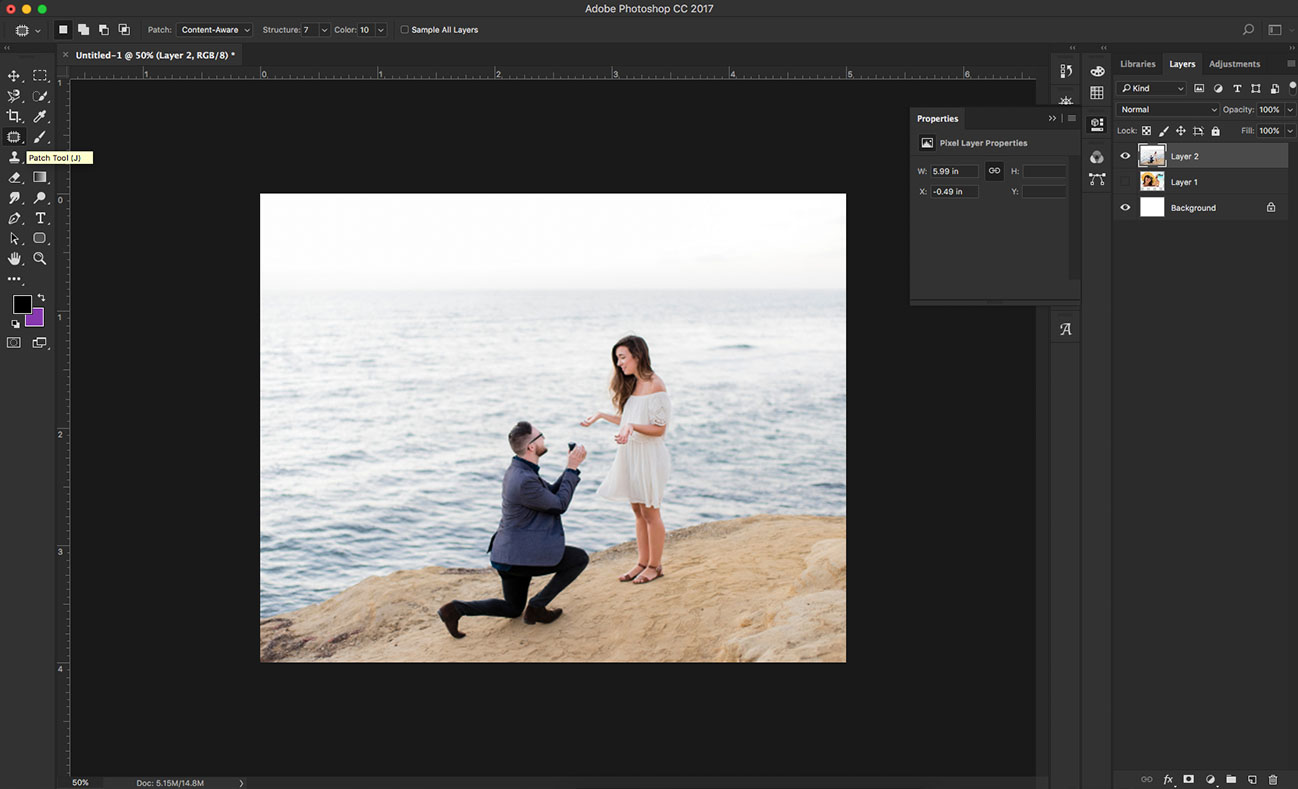
With this selected, draw an outline around the person you want to get rid of, and drag it onto a spot that has the background you’d like in its place.
Note: This is only this simple when there’s a picture with a relatively clear background.
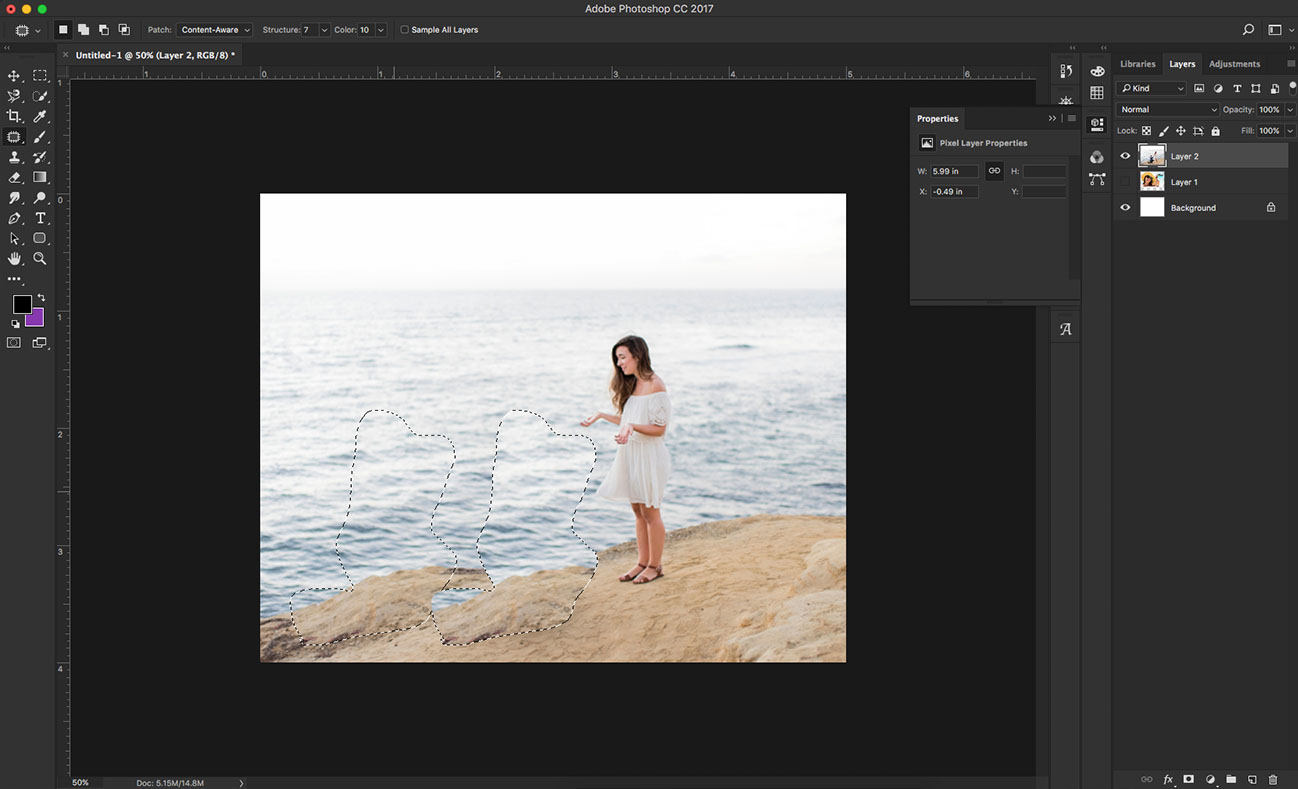
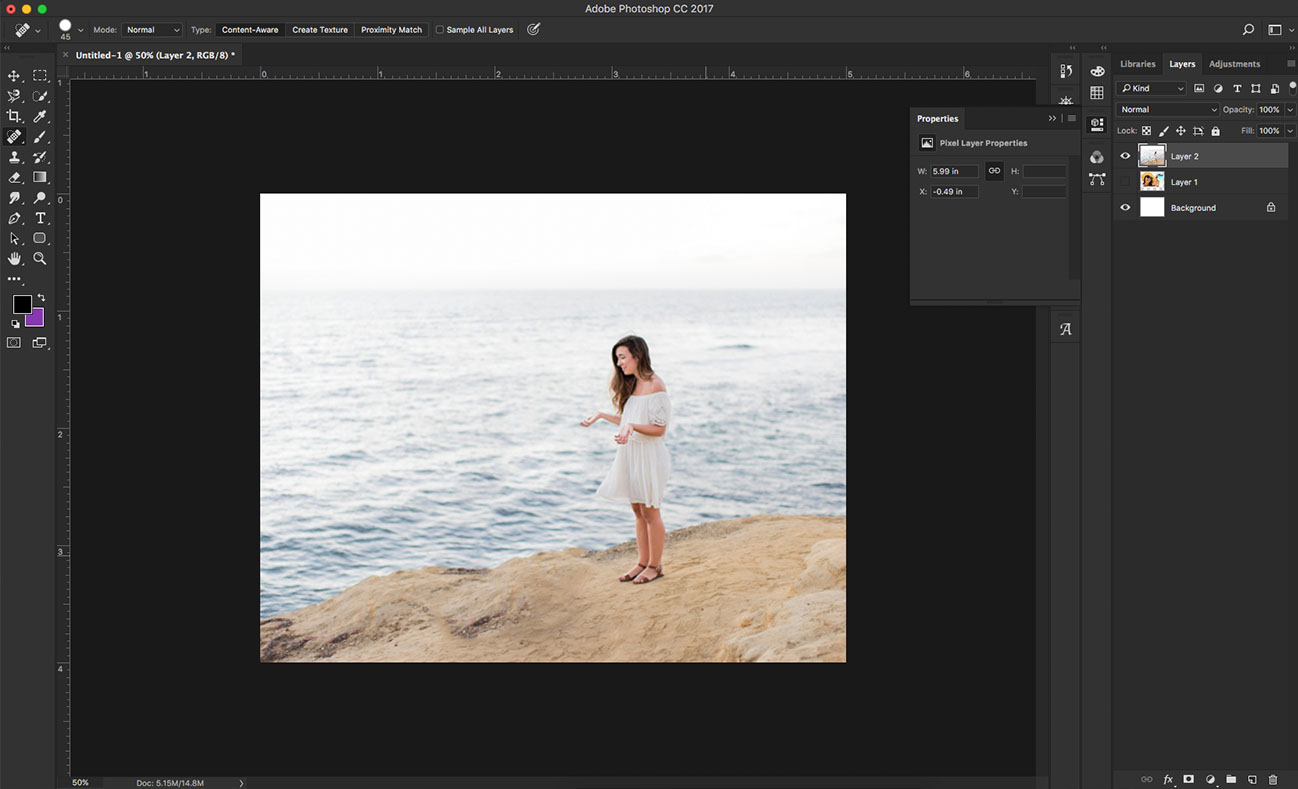
Next, photoshop will generate a copy of the selection you made to the best of its ability, which sometimes means the replacement background will look like an exact replica of the space you chose. You don’t want that, so now we can hold down the patch tool again and choose the “spot healing brush”. Use this brush to draw over any areas you want Photoshop to adjust.
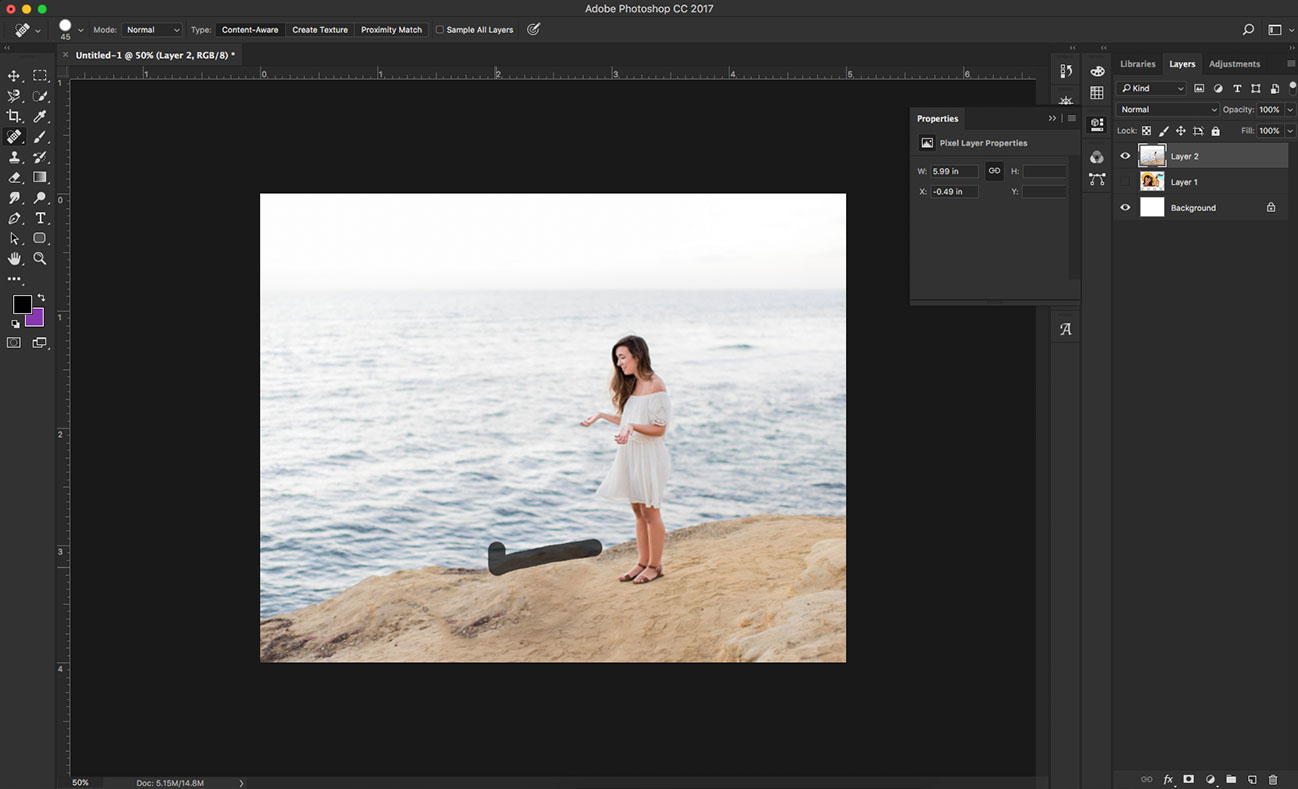
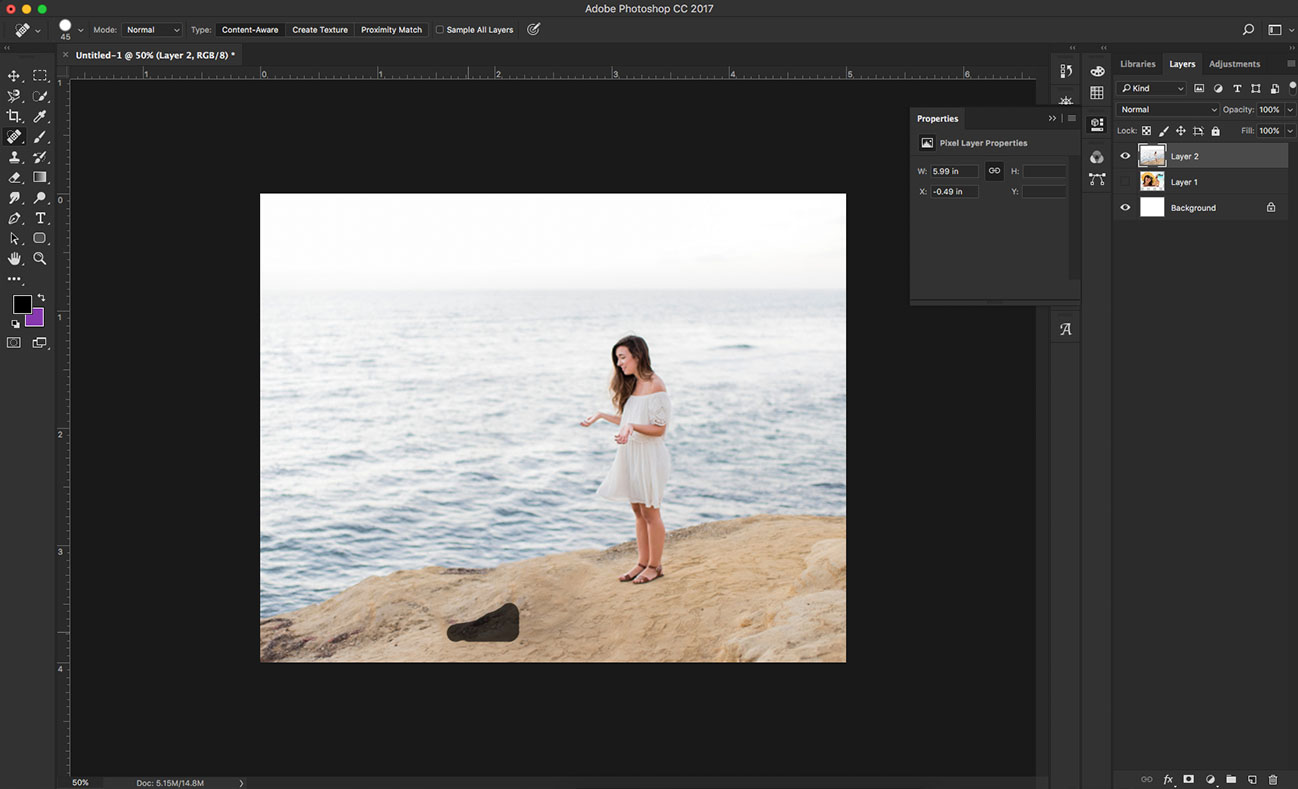
You can fine tune more with the waves in the background if you’d like, but for the most part, you’re done!
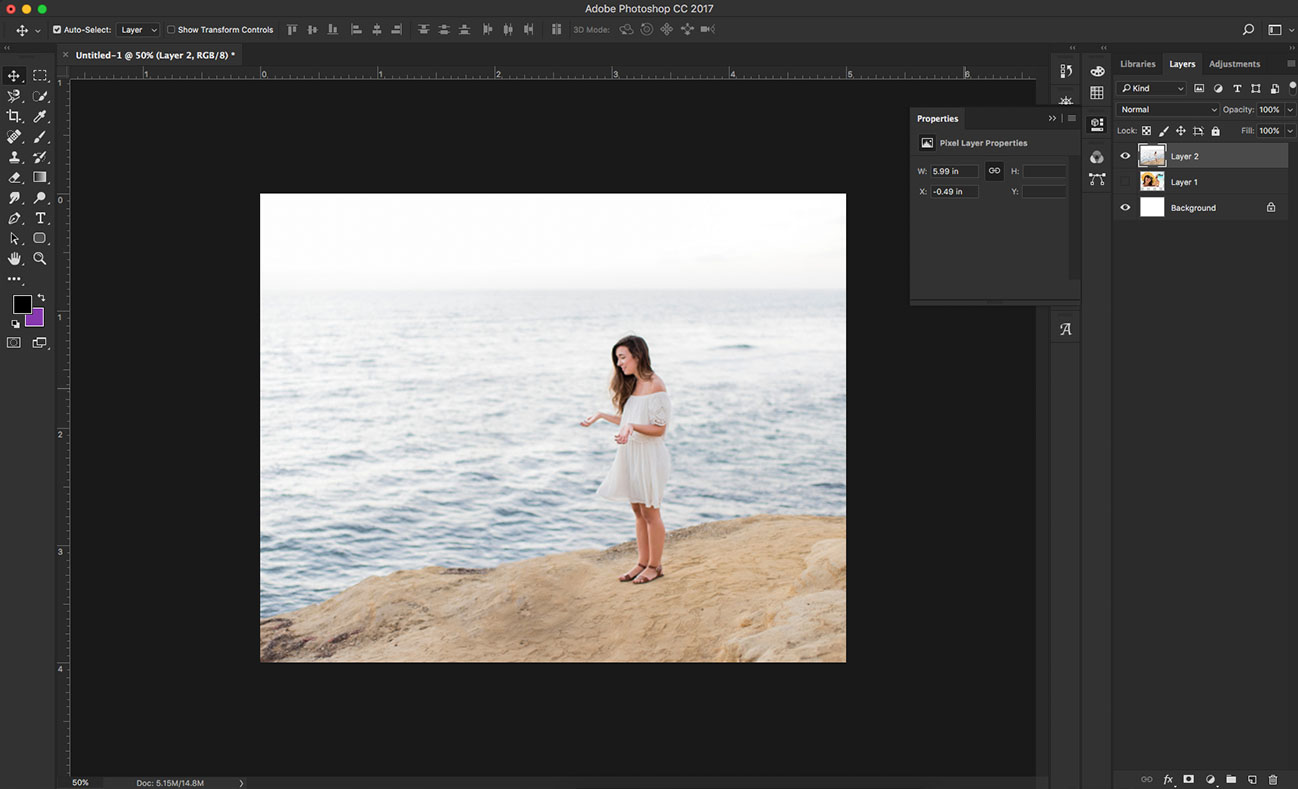
Woooooooooo