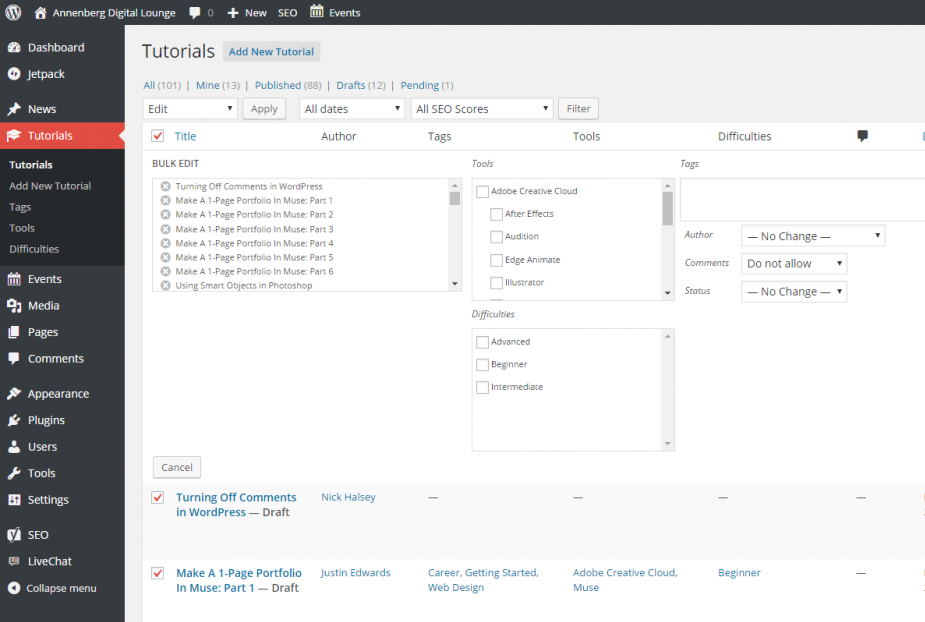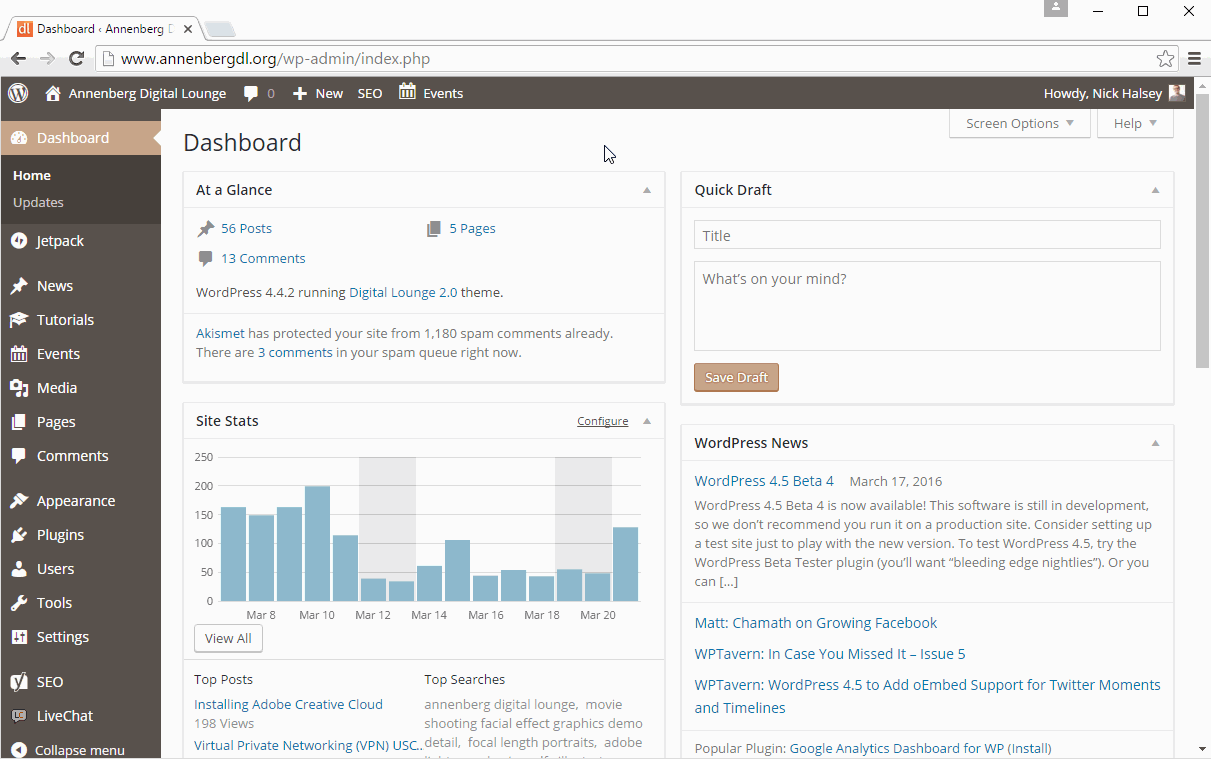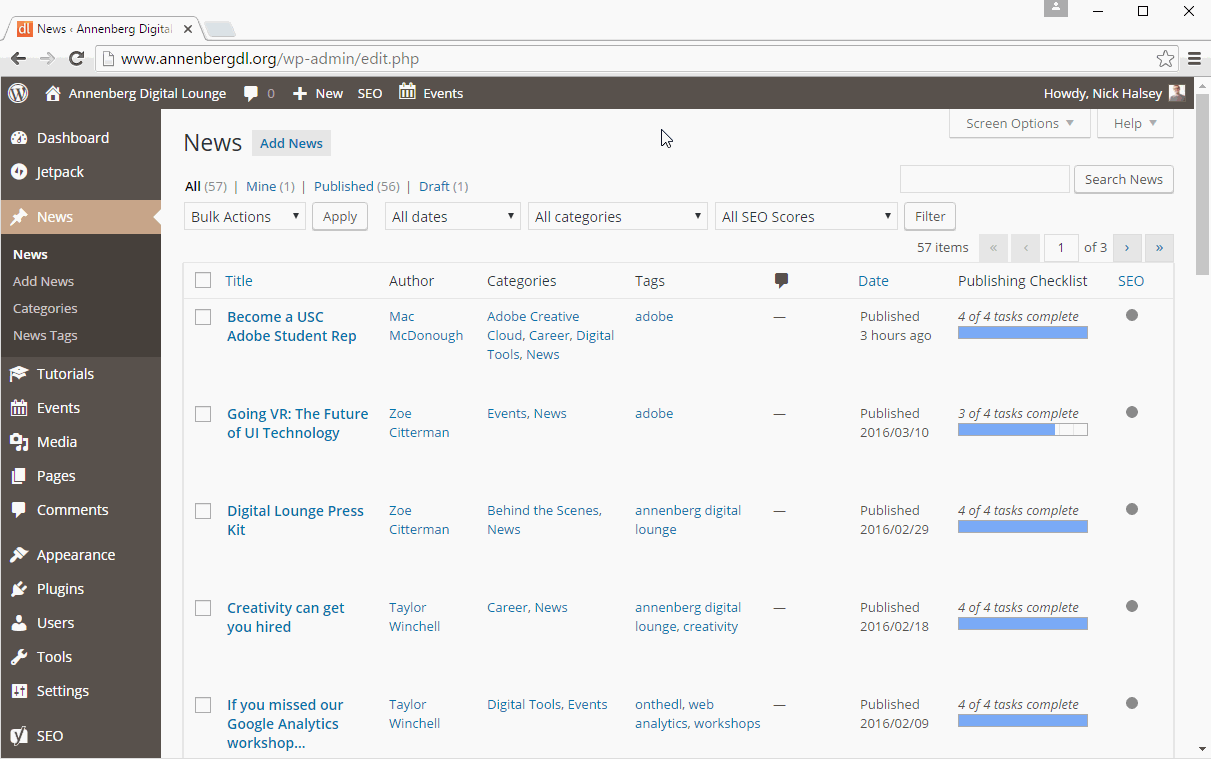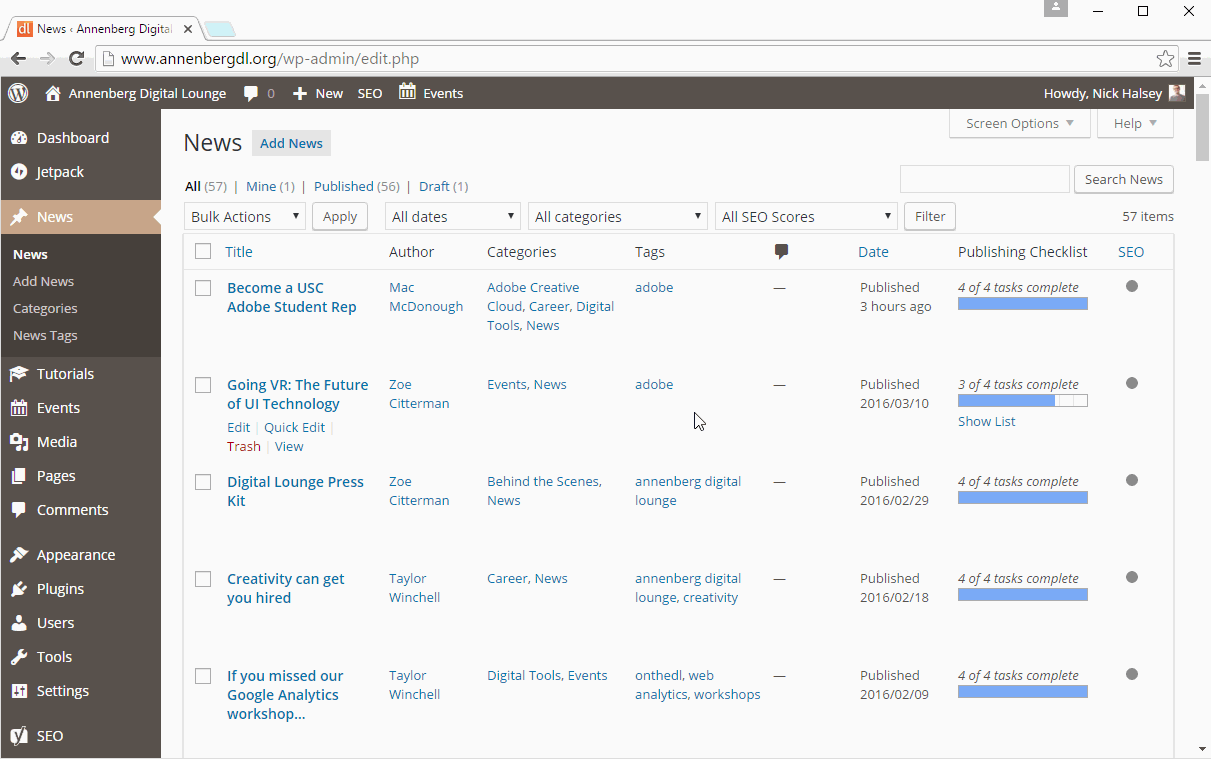Introduction
WordPress has an excellent built-in commenting system. However, there are often many reasons to turn comments off. Perhaps the most common is turning comments off on pages, where content is static and typically not intended to be commented on.
New Content Comments
To turn off comments for any new content, there is a checkbox that can be unchecked in Settings -> Discussion:
Existing Content Comments
Unfortunately, it isn’t immediately clear how to efficiently turn off comments for all existing content of a particular post type. Comments need to be disabled post-by-post for posts and pages where they were previously enabled. Fortunately, the little-known bulk edit feature makes this potentially-tedious process fast and simple. First, it helps to display all posts in the post edit screen where you want to disable comments. This can be done in the screen options:
Now that all of the posts are displayed at once, check the checkbox column heading to select every post. Then, go to bulk actions, edit, and apply. Change comments to “do not allow,” then press update:
And with that, comments will be turned off on all of your existing posts. Repeat the process for any other post types that you want comments to be disabled for. This bulk edit mode can also be useful for several other processes – I highly encourage exploring it!