Web Hosting Terms
Bandwidth/Data Transfer: This is the amount of data that your website transfers to your users in a certain time frame. The higher the bandwidth, the quicker your audience can access your website. A higher bandwidth allows you to have more dynamic features and content on your site.
Caching
This is a way for websites to remember your past visits so when you revisit the page, the loading time will be faster. So the first time someone visits your website, the website will be received the normal way where the request is processed by the server and the web page is turned into an HTML file and sent to the visitor’s web browser. If caching is turned on, the server will store this HTML file so that when you revisit the site, it won’t have to process it again.
CDN (Content Delivery Network)
A CDN quickly delivers internet content, like HTML pages, images, or videos. It caches content to improve your website performance, but it is not a web host. Many websites don’t load their content fast enough with just their web hosts, so they use CDNs to improve their website load times.
CMS (Content Management System) vs Website Builder
CMS is a software for easy website creation and management, without having to know any coding at all. It can be installed on your web server and it lets you have more control over every element, like designs and features. Examples of these are WordPress, Joomla, or Drupal. A Website Builder focuses on the tools to build your website. It provides a frontend visual website building interface.
Control Panel
Most web hosting companies provide you with a control panel. It’s a web-based interface that lets users manage their servers and the backend of your hosting package. Common features include: DNS management, control over DBMS, SSL certification, mailing infrastructure and management, backups, ability to install additional services and apps, etc
cPanel
cPanel is a popular Linux based control panel to simplify website/server management. It’s known for being easy to use and having a large number of options for managing your web space. It offers many things like file management, mail management, server management, domain management, security features, and more.
Domain Name
A domain name is the url you buy to represent your website. A domain name is not the same thing as a website or web hosting. A web host is where you store your website, whereas a domain name is just the name registered to your site for easy access. There is also a Parked Domain, which is basically a domain name you’ve bought and are waiting to use. So it’s not connected to any web hosting or mail services.
Domain Registrar
A domain registrar is a business that reserves domain names and assigns IP addresses for that domain name. GoDaddy is a popular one.
DNS (Domain Name System)
The DNS matches the website you’re searching for to the address of the website. Anything that can be connected to the internet has an IP address, but it’s difficult to search for something by trying to remember that long string of numbers. That’s why we use domain names (like www.annenbergdl.org). The DNS connects the domain name to the IP address, so that we can search for the easier to remember domain name, while the computer searches for the IP address.
FTP/SSH
File Transfer Protocol (FTP) is a way to transfer files online. You would use FTP to transfer files from one system to another over the internet, or to upload or download files from a website’s server. Secure Shell (SSH) is another way to transfer files. Many hosting sites will not let you use SSH because there are security risks.
.htaccess
This sets certain parameters on your file, like permissions, blocking websites, etc. Examples of this would be setting up your 404 page, protecting content with a password, or preventing other sites from linking to your images/videos.
HTML (Hypertext Markup Language)
HTML is the standard language used to build webpages. Your browser will receive the HTML files and then process them to display your webpage.
HTTP (Hypertext Transfer Protocol)
HTTP is the standard protocol for transferring digital media, like photos, videos, and text, over the internet. It is the foundation of the World Wide Web (www) and is used to load web pages using hypertext links.
ICANN (the Internet Corporation for Assigned Names and Numbers)
This is an organization that’s responsible for coordinating all the different IP addresses and domain names across the Internet so that computers can communicate with each other.
IP (Internet Protocol) Address
An IP address is a unique string of numbers that represents any device connected to the internet. For example, your computer and the websites you visit have IP addresses so that your computer can communicate with servers where websites are stored.
JavaScript
JavaScript is a lightweight scripting language that allows developers to make their sites more interactive. JavaScript is not run through a server, but through the visitor’s (end-user) browser – a client-side script. Be careful not to use too many JavaScript elements, since it can slow down your site.
Linux Server
Linux is the most common operating system on a server. It’s free and open-sourced, so it’s cheaper than Windows-based hosting. It’s also considered to be a more secure option. Linux also allows you to use other powerful open-source programs like PHP and mySQL.
MySQL
MySQL is a database that most hosting companies, like WordPress, use. It stores and retrieves all of your blog information and enables applications like WordPress to be installed in your web space. Each WordPress site needs its own mySQL database.
PHP
PHP is the coding language that is used to build websites and can be embedded into the HTML code and is run on the web hosting server, not the browser. You may be wondering, what’s the difference between PHP and HTML? HTML determines the structure and content of your web page (the basic structure), while PHP provides dynamic content through scripts. So, you use HTML and PHP together to create your website.
SSL (Secure Sockets Layer)/SSL Certificate
SSL deals with encryption and authentication. It allows secure communications and transactions between web servers and web browsers, and between mail servers and mail clients. The SSL Certificate confirms if a website is secure and encrypted. A site with a valid certificate will start with https:// and will have a padlock icon in the address bar.
TLD (Top-Level Domain)/Domain Extension
This refers to a domain at the top of the hierarchy and is the last part of a domain name. .com, .edu, or .org are all examples of TLDs/Domain Extensions. You’ve also probably seen country code TLDs before, which distinguish if a site is from a different country, like .ca for Canada or .uk for the United Kingdom.
Types of Hosting
Cloud Hosting
This is one of the most popular types of hosting. It’s faster but more expensive than shared hosting and is more reliable. It uses a network of servers to host many websites and to make sure your site is always available. It can also easily deal with high amounts of traffic.
Dedicated Server Hosting
This is the most expensive hosting option and is commonly used for big businesses and corporations that need powerful hosting and security. You have total control over your server and don’t share it with anyone else.
Managed Hosting
This is a premium solution, where hosting companies manage all the software upgrades and server optimizations so that your site is always secure and running. This is a good option if you want to focus all your energy into only handling your content/products on your site.
Reseller Hosting
This is a service where a web hosting company lets other people or businesses resell their web hosting services with their own label. If you use reseller hosting, you don’t have to maintain hardware or hosting software yourself. You can choose which services to provide and how much to charge.
Shared Hosting
This is the most basic form of hosting, great for entry-level hosting and is one of the least expensive options. This means your website is hosted on a server that is being shared with tons of other websites. It is usually slower than other types of hosting and if one site on your shared server gets a lot of traffic, this may affect your site and make it slow or temporarily unavailable.
VPS (Virtual Private Server) Hosting
VPS is less expensive than dedicated server hosting and offers more space and function than shared hosting. You still share a server with others, however, each section is separated so that you have control over your own section of the server. This means you won’t get affected by anything that happens to other sites on the same server.
Uptime
Uptime is the amount of time your site is up and running without any interruptions – so it’s available anytime a visitor wants to reach your site. You want a web hosting with an uptime of 99% or greater.
Web Hosting
Web hosting most often refers to a company that rents out computers/servers to store your website. They also usually provide domain registration, website builder, email hosting, and basic hardware/software support.
Email Related Terms
Auto Responder
Auto responders set up automated responses in case you are unavailable to answer emails at that time or want to automatically respond to signups for a mailing list.
Catch-all
This is an email address for your domain name that makes sure to receive any emails sent to your accounts. For example, if someone accidentally mistypes a prefix for an email address for your domain (like, info@yourdomain.com), you will still be able to receive that email, even if the address was wrong.
DKIM (DomainKeys Identified Mail)
This checks to make sure all received email is actually from the email addressed they claim to be from. It also checks to make sure the email hasn’t been altered. It’s usually used to safeguard against phishing and spam.
IMAP (Internet Message Access Protocol)
When you use a mail client, like Outlook, it stores a copy of the message on the server so you can access it from a different device.
MX record (Mail Exchanger record)
The MX record is within the DNS system and indicates which mail server is used to receive emails for your domain.
Mailing List
A list of multiple email addresses for when you want to send out bulk emails.
POP3 (Post Office Protocol)
This is a protocol that allows you to retrieve your mail from your email server in an application (versus webmail, like Gmail). POP3 is different from IMAP because when you download and make changes to a message with POP3, this won’t be reflected on your webmail account. There is no synching with your mail client account and your mail server.
SMTP (Simple Mail Transfer Protocol)
This is a protocol used to send out emails. SMTP servers act as a postal service because they direct the emails you send to the intended recipients. If an email can’t be sent, the server will return it to you with a delivery failure notification.
Webmail
Webmail allows you to view and write emails without using an email client. You can log into any browser to access your email from anywhere.