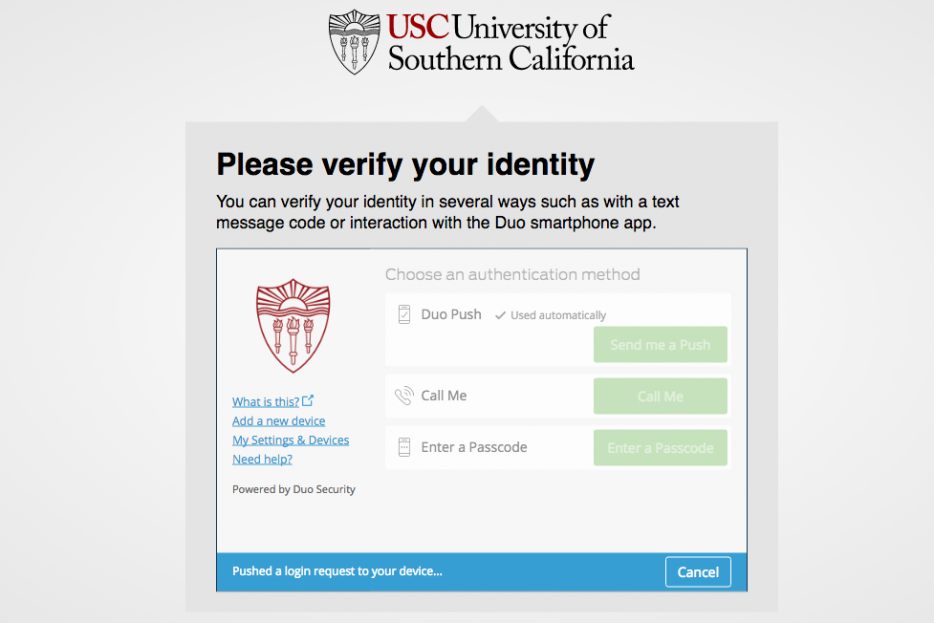Now that USC requires Duo Authentication, you must always have your phone with you to approve that you are signing in. Here’s quick method to save a little bit of time.
Set Up
Make sure that you have TouchID enabled. To activate Touch ID on your iPhone, please visit this article from Apple Support.
Method: Approve on Lock Screen