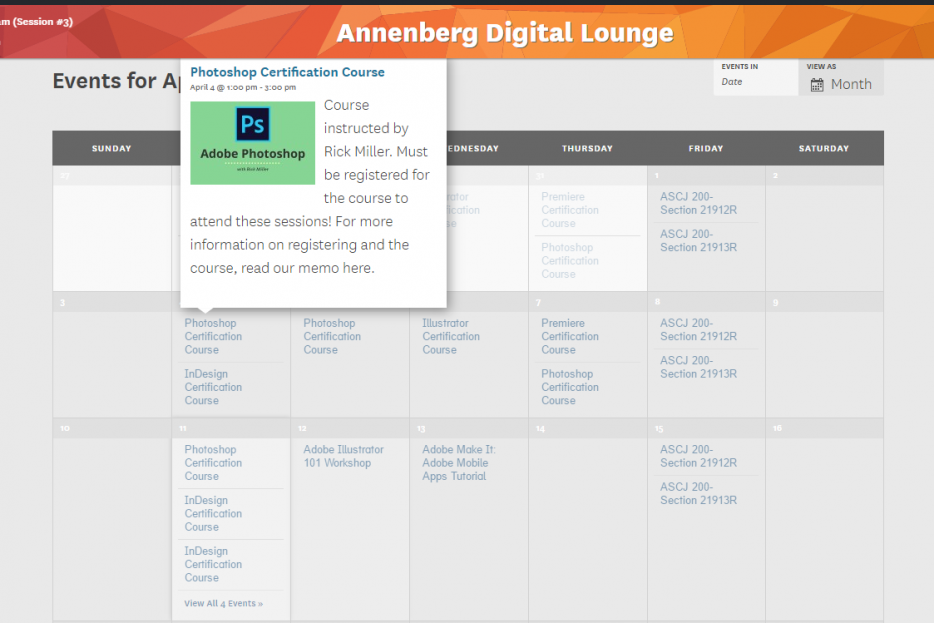You can add our events calendar to your personal calendar to automatically receive updates when we announce new workshops. Use the following calendar URL, and follow the instructions for your calendar platform:
http://www.annenbergdl.org/calendar/?ical=1
iCal
- Create a new calendar in iCal.
- Choose the subscribe menu item, then paste the calendar URL from above into the “subscribe to” box.
- Title the calendar appropriately, and make sure it’s set to sync/refresh at least daily.
Google Calendar
- Go to http://calendar.google.com/ and make sure you’re logged into the correct account.
- In the left hand sidebar, you’ll see a list of your calendars. Click the arrow to the right of “Other Calendars” and choose “Add by URL”.
- Enter the calendar URL from above, and click “Add Calendar”.
Outlook
- From your calendar on http://outlook.com/, select “Import” from the bar at the top of the page, then select “Subscribe” from the left sidebar on the following page.
- Enter the calendar URL from above and click “Subscribe”.