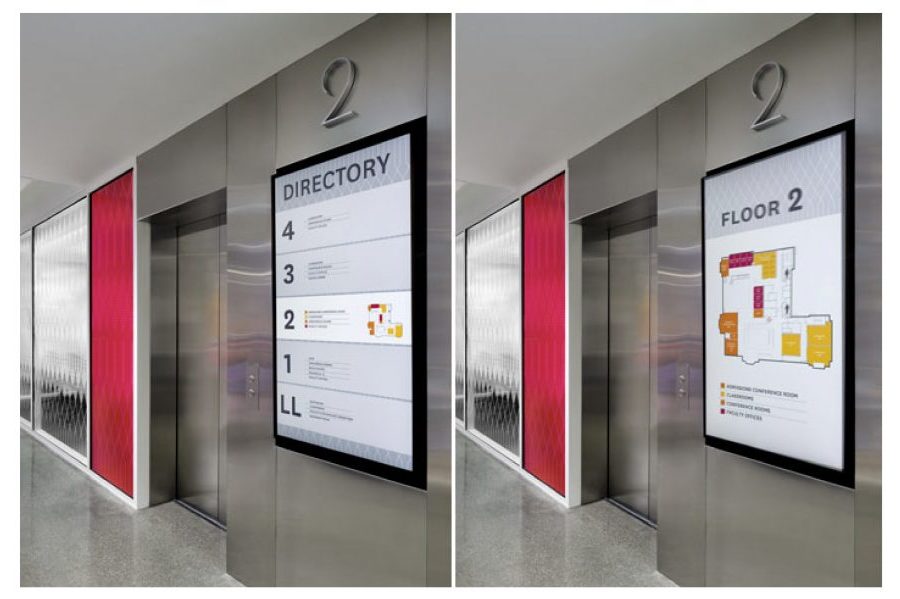Digital Signage in ANN must follow best practices and go through a formal approval process before being placed on the screens; currently, only USC Annenberg departments and faculty can submit requests. Please go over all of these specifications and tips before submitting your content to the USC Annenberg Public Affairs Team for consideration.
Specifications
- Vertical Screens: 1080px by 1920px
- There are 6 Vertical screens in total. One on each floor (LL, 1, 2, 3, 4) and one by the front doors of ANN on the 1st Floor.
- Horizontal Screens: 1920px by 1080px
- There is 1 Horizontal screen on the 3rd Floor.
- MUST be sent as .PNG files, this is the only type of file that the digital signage can read.
- Color Consideration: This is a very important factor as the screens have a limited color space. All images must have a level adjustment, where the darkest dark (0 of 255) is adjusted to 16, and the whitest white (255 of 255) is adjusted to 235.
Tips
- Consider that images are only up on the screens for 30 seconds.
- Think about hierarchy and what you want the viewer to see at first glance.
- Less text is always better. Too much information gets overwhelming and lost on the viewer. It’s better to give a link for viewers to get more information later.
- Remember that this is signage, and not a digital version of a printed flyer. Think about using images or headlines to quickly grab your viewer’s attention. Again, they will only see it for a short time.
- The official USC Annenberg logo(s) can be found on the USC Identity Guidelines site.