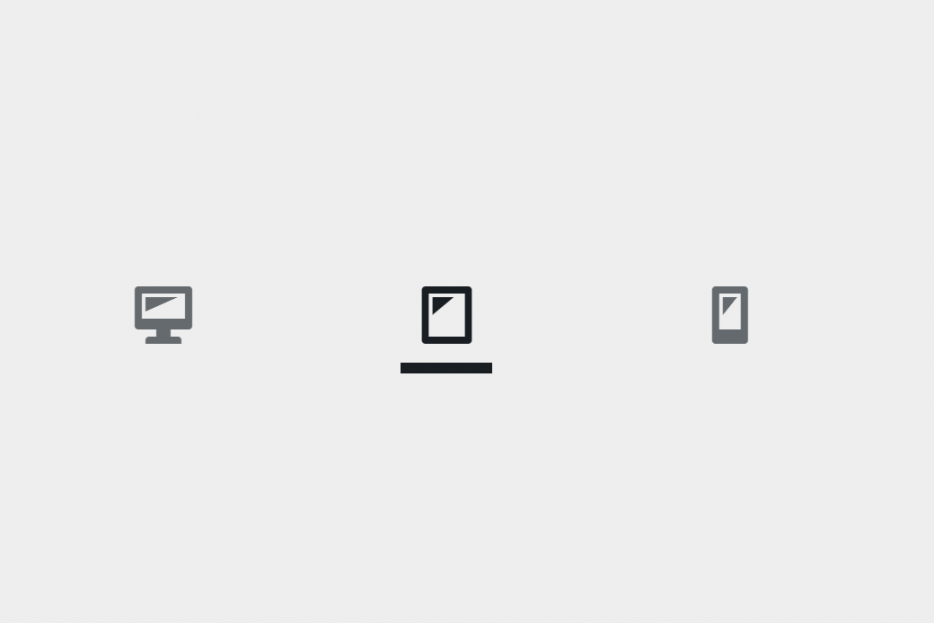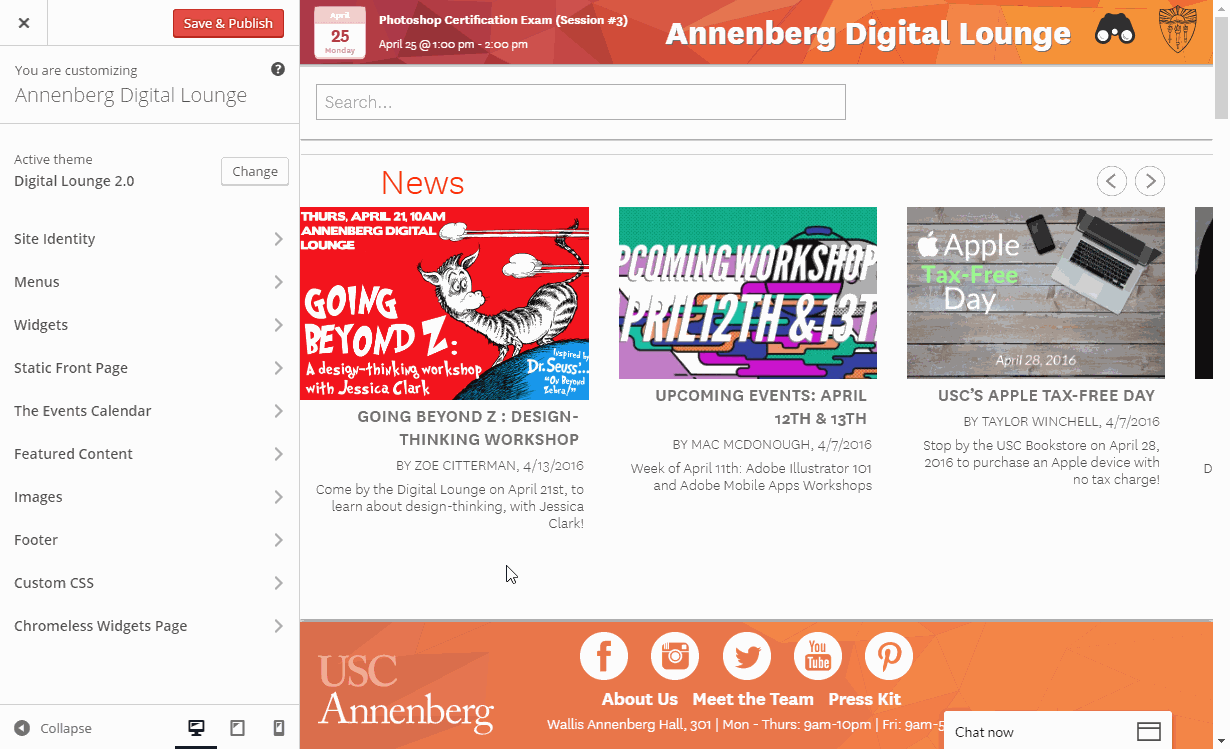WordPress 4.5 introduces a new feature called “device preview” that makes it easy to preview how your website looks on devices like phones and tablets. To try it out, open the customizer (Customize button in the toolbar at the top of any front end page), and play with the three new buttons at the bottom left.
Previewing your site at different sizes makes it easy to see how changes you’re making look on different types of sites. For example, you can even preview a new theme on different devices before activating it. As with any feature in the customizer, you can also navigate to different pages on your site
Note: if you don’t see the device preview buttons in your customizer, make sure you’re updated to the lastest version of WordPress.