This Spring we’re excited to introduce the Adobe Miniseries, a new set of workshops that give you hands-on experience creating your own project from scratch.
About
Over four weeks you’ll work with our Adobe experts in creative, interactive workshops to learn the tools and techniques needed to design and build your own finished piece using Adobe Premiere or Illustrator.
How to Sign Up
Students can sign up in person starting January 7th at the Annenberg Digital Lounge helpdesk (ANN 301). No experience in Adobe Creative Cloud is necessary, and the course is open to all current Annenberg students.
Policies & Requirements
- By signing up for a Miniseries, you agree to attend all four sessions of the course.
- To participate in the course students must have a PC or Apple laptop capable of running the latest Adobe Creative Cloud software. All Annenberg students are eligible to receive access to Creative Cloud and may request an invitation by submitting the Request Form on the Digital Lounge website’s Adobe page, here.
Miniseries Dates & Times
Creating Custom Infographics with Adobe Illustrator
Friday 2/1, 2/8, 2/15, & 2/22, from 1:00-3:00pm
Learn to use Illustrator’s powerful toolset to create your own custom infographics – starting from the ground up. Make graphics and icons using the pen and shape builder tools, visualize your data with built-in graphs and charts, and bring it all together into a cohesive and compelling design.
Making Mobile Video with Adobe Premiere Pro
Wednesday 1/30, 2/6, 2/13, & 2/20, from 2:30pm-4:30pm
Find out how to make slick professional video interviews using just your smartphone. Learn the principles of capturing and editing your content, set up pre-recording strategies and equipment to get the most out of your recordings, and use effects like green screen to take your projects to the next level.