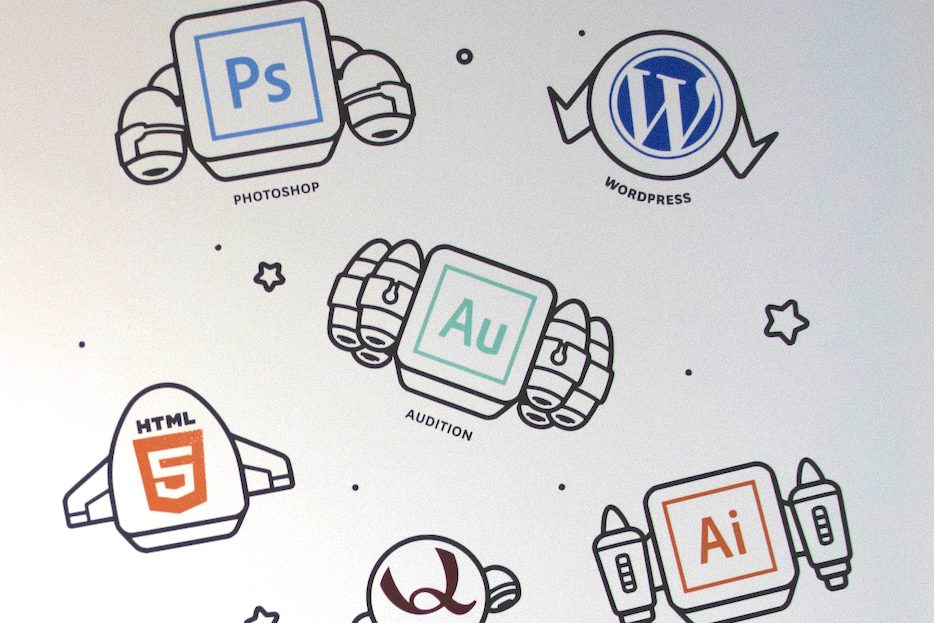This Spring, we’re tackling topics such as big data, social media strategy, UI and UX design, mapping software, and more. Check out the full workshop calendar and descriptions below. Click on their titles to see the Facebook event, RSVP, and get reminders as the workshops comes up.
We look forward to seeing all of you in the Digital Lounge.
You can also download a PDF of our workshop calendar here and like us on Facebook to be the first to find out about our workshops and courses.
Creative Resume Techniques with Adobe InDesign
Wed 1/23, 2-4pm |Instructor: Rick Miller
Regardless of your area of focus, a strong and visually compelling resume has a far better chance of getting you noticed, than doing the same thing as everyone else. We’ll tackle some challenges that arise in resume design – including ways to display lists, and design tips for both a sparse and an overcrowded resume.
By the end of this workshop, you’ll be able to do the following:
- Layout your resume using the alignment features of InDesign
- Understand font and typography
- Know how to utilize the basic tools of InDesign
- Work with resume template
- Create a clean and professional resume
Photoshop Fundamentals: Compositing
Thurs 1/24, 5-7pm | Instructor: Chana Messer
Want to create unique compositions like the one pictured here? Learn how to use Photoshop to composite different elements together. The magic of the photo is in the selection, masking, layers, cloning and warping capabilities of Photoshop.
By the end of this intermediate workshop, you’ll be able to do the following:
- Use selections and masking for difficult cutouts
- Transform and combine images
- Use the clone stamp
- Use the puppet warp tool
- Create and export a final interesting composite
CANCELLED: Content 101: Building a Social Media Content Strategy
Mon 1/28, 2:30-4:30pm | Instructor: Bilal Kaiser
Social media is more than just an Instagram handle, and developing relevant, engaging content is more important than ever. Whether you want to learn about managing content for a future job or want to develop a content plan for your own brand, this workshop will help you understand content strategy and look at what you post in a whole different way.
By the end of this workshop, you’ll be able to do the following:
Bridge business/brand goals with audience needs in terms of contentIdentify core topics, or “content buckets,” around which to develop contentCalendarize concepts and posts so you always know what’s going up on any given channelBuild a process for creating, approving and posting content on a recurring basis
Introduction to Audition
Mon 1/28, 6:30-8:30pm | Instructor: Sebastian Grubaugh
Adobe Audition is the premiere tool for precision audio editing and mixing. In this workshop we’ll show you how to import audio files, set up a multitrack session, and make selections to precisely edit your audio. We’ll also go over the different workspaces available in Audition, how to clean up your recorded audio, and adding effects to your sessions.
By the end of this workshop, you’ll be able to do the following:
- Browse and import audio files using the Media Browser
- Remove unwanted background noise from recordings
- Make and edit selections using the Time, Marquee, and Lasso selection tools
- Create and export a multitrack session
Adobe Miniseries: Making Mobile Video with Premiere
Wed 1/30, 2/6, 2/13, & 2/20, 2:30-4:30pm | Instructor: Rick Miller
In this series of workshops you’ll shoot and edit your own professional video interview using just your smartphone. Learn the principles of capturing and editing your content, set up pre-recording strategies and equipment to get the most out of your recordings, and use effects like green screen to take your projects to the next level.
Excel: The Basics
Wed 1/30, 6-8pm |Instructor: Chris Murphy
For those looking to better organize and comb through their data, you’ll learn the basics of the application including formulas, calculations, and formatting.
By the end of this workshop, you’ll be able to do the following:
- Use the Ribbon and keyboard shortcuts to perform Excel commands
- Navigate and select cells in workbooks
- Enter, move, copy, find and replace data
- Create formulas and insert built-in functions to perform calculations
- Apply formatting for fonts, numbers, alignment, cell borders and fills
Adobe Miniseries: Creating Custom Infographics with Illustrator
Fri 2/1, 2/8, 2/15, & 2/22, 1-3pm | Instructor: Chana Messer
Learn to use Illustrator’s powerful toolset to create your own custom infographics – starting from the ground up. Make graphics and icons using the pen and shape builder tools, visualize your data with built-in graphs and charts, and bring it all together into a cohesive and compelling design.
User Interface Design for Digital Media
Monday, 2/4, 5-7pm |Instructor: Anthony Wiktor
The user interface (UI) is where humans and machines interact, like a smart phone screen or website page. This workshop explores design principles that make digital media UI more human than mechanical.
By the end of this workshop, you’ll be able to do the following:
- Visual hierarchy, grid systems, and wireframes to provide structure and clarity
- Popular web design trends based on art periods, such as Bauhaus and Minimalism
- How to apply color, imagery, and typography on the web
- Common UI design mistakes
- Adapting to the phone
Tell Your Story Using Maps
Wed 2/6, 5-7pm or Thurs 2/17 10am – 12pm
Instructor: Ben Conklin
Maps provide a framework to organize, communicate, and understand the our world. A GIS is a framework for gathering, managing and analyzing data. GIS integrates many types of data. It analyzes spatial location and organizes layers of information into visualizations using maps and 3D scenes. With this unique capability, GIS reveals deeper insights into data, such as patterns, relationships, and situations—helping make smarter decisions.
Using the online mapping tool, ArcGIS Online, you can add maps to your projects. Maps can be used to tell stories in your data and help you to understand the geographic factors of any problem.
In this workshop you will be able to do the following:
- Create a map
- Identify spatial patterns
- Create an interactive application to share your map
Designing and Prototyping with Adobe XD
Mon 2/11, 5-7pm | Instructor: Anthony Wiktor
Experience Matters. People decide within seconds whether your app or website is useful and engaging. Crafting a great user experience requires more than just visual design. Adobe XD is an app for doing it all – wireframing, visual design, interaction design, prototyping, previewing and sharing. In this session, we’ll show you how to design and prototype a complete experience using Adobe XD. Learn tips and tricks to immediately be more productive creating a great user experience.
By the end of this workshop, you’ll be able to do the following:
- Navigate the workspace
- Utilize UI Elements, Design Templates, and Guides
- Create interactive prototypes using linked artboards
- Record and share your design
Automating Your Workflow with Excel Macros
Wed 2/13, 6-8pm | Instructor: Chris Murphy
Description Coming Soon.
A macro is a series of actions you can run automatically with the click of a button or a keyboard shortcut. In this workshop, learn the basics of how to record and edit macros for frequently used Excel tasks to save time and automate your workflow.
By the end of this workshop, you’ll be able to do the following:
- Record actions and sets of actions as macros in Excel
- Write basic macros using the Visual Basics Editor
- Assign macros to specific keyboard shortcuts
- Edit existing macros to modify their actions
Analyzing Big Data with Excel
Wed 2/20, 6-8pm |Instructor: Chris Murphy
Understand how you can use Excel’s powerful tools to transform raw data into usable information, create summary calculations and automate your work to save time and be more productive, and gain insight from trends you otherwise couldn’t see.
- Importing Data Sets from Text Files and Web Pages
- Cleaning Excel Data with Flash Fill, Functions and Wizards
- Linking Data Across Worksheets and Workbooks
- Creating 3-D Formulas and Functions to Summarize Data
- Using Advanced PivotTable and Pivot Chart Tools to Analyze Multiple Data Sets
CANCELLED: Social Media Management: Using the Right Tools for the Job
Mon 2/25, 2:30-4:30pm | Instructor: Bilal Kaiser
Social media is more than just an Instagram handle, and developing relevant, engaging content is more important than ever. Whether you want to learn about managing content for a future job or want to develop a content plan for your own brand, this workshop will help you understand content strategy and look at what you post in a whole different way.
By the end of this workshop, you’ll be able to do the following:
Bridge business/brand goals with audience needs in terms of contentIdentify core topics, or “content buckets,” around which to develop contentCalendarize concepts and posts so you always know what’s going up on any given channelBuild a process for creating, approving and posting content on a recurring basis
Creating Online Video with Adobe Premiere Rush
Tues 2/26, 11am-1pm | Instructor: Rick Miller
Description Coming Soon.
In this series of workshops you’ll learn how to use Adobe Rush to make a travel video using either your phone or desktop, and then edit and share it to social networks on your phone, tablet, or laptop.
By the end of this workshop series, you’ll be able to do the follow:
- Capture footage and import media
- Edit your video in the timeline
- Add and edit audio
- Adjust the color of your footage
- Add and edit transitions
- Create and edit titles
- Share your videos to social media
Creating Custom Graphics in Illustrator
Thurs 2/28, 1-3pm | Instructor: Chana Messer
Learn how easy it is to create your own custom icons, graphics, and charts in Adobe Illustrator. We’ll show you good examples of icon sets and discuss how the design choices create the brand’s tone or mood. You’ll then take those concepts and apply them to creating your own icon set using various tools and panels in Illustrator, including the Pathfinder panel, shape and line tool, Align panel, and more.
By the end of this workshop, you’ll be able to do the following:
- Utilize the Pathfinder panel to combine, subtract, and divide objects together
- Use the align panel to create symmetry
- Manipulate anchor points
- Create shapes and lines with ease
- Adjust stroke and curves
- Prepare your icons on artboard and export them for their final destination
Finding Your Audience with Google Analytics
Wed 3/6, 3-5pm | Instructor: Freddy Nager
Google Analytics is a tool that can be used not just to measure your website traffic and user behavior, but also to give you insights into the performance of your off-site advertising and social media marketing. With digital ad fraud now hitting record levels, and more and more marketers demanding results beyond “likes” and “impressions,” understanding Google Analytics is critical for any communications professional. We’ll teach you how to analyze key sets of data available through Google Analytics and use it to create plans of action based on your site usage and goals.
By the end of this workshop, you’ll be able to do the following:
- Navigate the Google Analytics dashboard
- Sort your Audience by demographic, location, traffic type, and behavior
- Compare site usage over time, user type, and behavior
- Understand the keywords and sources driving site traffic
Upgrading Your Intros with After Effects
Tues 3/19, 5:30-7:30pm | Instructor: Rick Miller
Adding motion graphics to your video intros is a great way to show titles, introduce concepts, or establish tone and branding for your content. Intros can contain elements like text, logos, and images, and while basic title cards can get the job done we’ll show you how to start your videos off in a more exciting and dynamic way with After Effects.
By the end of this workshop, you’ll be able to do the following:
- Build simple text graphics in Illustrator and import them into After Effects
- Employ standard practices for making text easier to read
- Create solid layers and shape layers
- Create key frame based animations
- Techniques for creating dynamic and legible animations
- Export your project for use in Premiere Pro or other video editing application
The Art of SEO
Wed 3/20, 3-5pm | Instructor: Freddy Nager
Ranking in Google search results involves far more than programming. This workshop explains the art of SEO, because, yes, creativity matters.
By the end of this workshop, you’ll be able to do the following:
- How Google defines “quality”
- Content strategy for generating backlinks
- The role of on-site user behavior
- “Black Hat” tricks that could get you blacklisted
- What matters in mobile
Creating 3D Mockups with Adobe Dimension
Thurs 3/21, 1-3pm | Instructor: Chana Messer
Adobe’s new tool, Dimension CC, can help you make fast 3D mockups to make those products ideas come to life. Dimension allows you to bring in objects and apply materials and textures to them. Throw in your logo and you’ve got packaging for that new coffee company or new energy drink you’ve been dreaming up. Impress people in your pitches with fully realized looking compositions.
By the end of this workshop, you’ll be able to do the following:
- Load in 3D objects from Adobe Dimension’s library
- Apply different effects and materials to object
- Adjust camera, position, and lighting
- Render your 3D object and export
Podcasting with Audition
Mon 3/25, 6:30-8:30pm | Instructor: Sebastian Grubaugh
You’ve gathered your guest interviews, written your voice over, and remembered to record some room tone–now what? We’ll show you how to perfect your podcasts, interviews, or narration with the audio editing tools in Adobe Audition. In this workshop, learn how to use voice over settings to make your narration pop, mix audio interviews recorded in multiple locations so that they sound like they’re all in the same room, and add music and effects to give your stories a little more personality.
By the end of this workshop, you’ll be able to do the following:
- Use voice over settings, compression, and EQ controls
- Remove unwanted background noise from recordings
- Add music and room tone to seamlessly mix audio clips
- Utilize voice over presets and vocal sound effects
Maximizing Your Networking with Linkedin
Wed 3/27, 3-5pm | Instructor: Freddy Nager
Description Coming Soon.
Making Your Instagram Stories Stand Out with After Effects
Wed 4/3, 2:30-4:30pm | Instructor: Rick Miller
Adding a simple animation can make your Instagram story make a much bigger splash. More and more, simple animation is being used grab an audience’s attention, get ideas across, and make a story more compelling. In this workshop we’ll explore ways of incorporating text, images, and video into simple, fun animations designed for social media.
By the end of this workshop, you’ll be able to do the following:
- Import an Illustrator file into After Effects
- Start an After Effects project from scratch or using a template
- Organize your project and navigate the After Effects user interface
- Create After Effects Compositions optimized for Instagram
- Create Solid Layers and Shape Layers
- Create key frame based on animations with After Effects Transform properties
- Preview and export your animation
Creating Presentations on the Fly with Adobe Spark
Thurs 4/4, 1-3pm | Instructor: Chana Messer
Need a quick, eye-catching way to present and share your content? Adobe Spark can help you do it with easy to use graphics, video, and web page tools. We’ll show you how to combine text and images into compelling presentations with Adobe Spark Page, narrate and annotate your videos with Adobe Spark Video, and quickly create and share your social media posts with Adobe Spark Post.
By the end of this workshop, you’ll be able to do the following:
- Create posts, pages, and videos from scratch
- Add and edit photos, text, and graphics
- Add effects, transitions, and audio
- Use templates and themes to quickly change your design
- Work with both the mobile and web apps
- Export and share your content