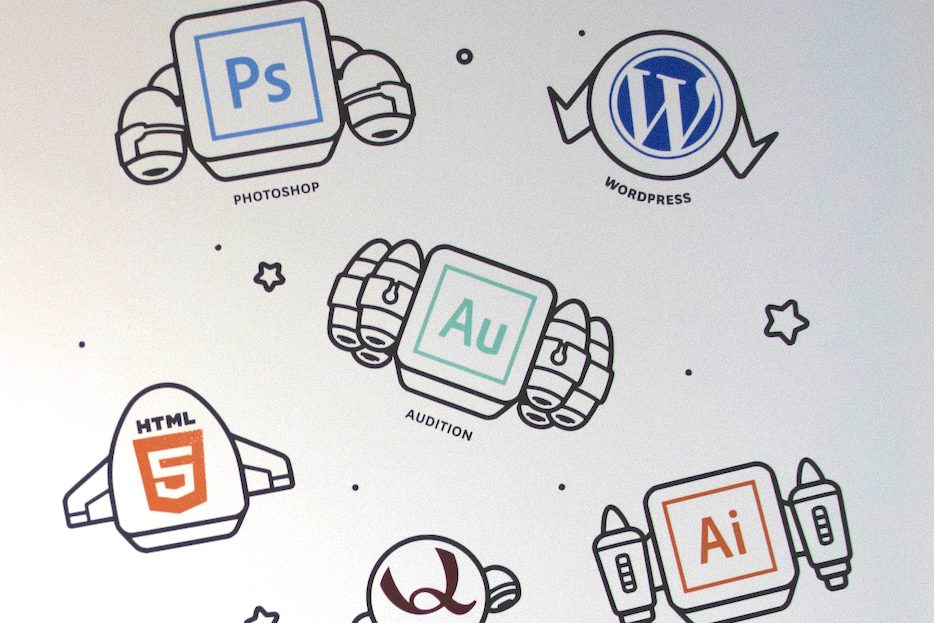This Fall, we’re tackling topics such as personal branding with type logos and business cards, social media strategy, UI and UX design, pivot tables in Excel, and more. Check out the full Spring 2018 workshop calendar and workshop descriptions below. Click on their titles to see the Facebook event, RSVP, and get reminders as the workshops comes up.
We look forward to seeing all of you in the Digital Lounge.
You can also download a PDF of our workshop calendar here and like us on Facebook to be the first to find out about our workshops and courses.
Brand Yourself: Making Your Business Cards Stand Out with Illustrator and InDesign
Tues Sept 4th, 5:00pm – 7:00pm
A business card is a must-have item to promote yourself, whether you’re networking at a conference or serendipitously meet a potential client or collaborator at a cafe. Your business card should tell your story and be easy to read. We’ll show you how to play with type in Illustrator to make a logo that stands out. Then we’ll bring your logo and your copy all together in InDesign to create a professional business card that you’ll be proud to hand to someone.
By the end of this workshop, you’ll be able to do the following:
- Understand the type tools in Illustrator
- Turn type into vector and manipulate it
- Layout your business card using guides, grids, and the align panel
- Set up your design for print
- Export your design to be printed
Creative Resume Techniques with Adobe InDesign
Wed Sept 5th, 2:00pm – 4:00pm
or Mon Nov 5th, 5:30pm – 7:30pm
Regardless of your area of focus, a strong and visually compelling resume has a far better chance of getting you noticed, than doing the same thing as everyone else. We’ll tackle some challenges that arise in resume design – including ways to display lists, and design tips for both a sparse and an overcrowded resume.
By the end of this workshop, you’ll be able to do the following:
- Layout your resume using the alignment features of InDesign
- Understand font and typography
- Know how to utilize the basic tools of InDesign
- Work with resume template
- Create a clean and professional resume
Intro to Illustrator: Creating Icons, Graphics, and Charts
Fri Sept 14th, 1:00pm – 3:00pm
Learn how easy it is to create your own custom icons, graphics, and charts in Adobe Illustrator. We’ll show you good examples of icon sets and discuss how the design choices create the brand’s tone or mood. You’ll then take those concepts and apply them to creating your own icon set using various tools and panels in Illustrator, including the Pathfinder panel, shape and line tool, Align panel, and more.
By the end of this workshop, you’ll be able to do the following:
- Utilize the Pathfinder panel to combine, subtract, and divide objects together
- Use the align panel to create symmetry
- Manipulate anchor points
- Create shapes and lines with ease
- Adjust stroke and curves
- Prepare your icons on artboard and export them for their final destination
Getting Started with After Effects
Mon Sept 17th, 5:30pm – 7:30pm
Adobe After Effects is the leading software package for creating motion graphics for film, television, interactive media and social media. While its strong feature set makes it the go-to tool for creating animated Instagram posts, it also makes for a steep learning curve. This workshop is designed to get new users up and running quickly, providing the foundation for creating compelling animated Instagram posts from scratch.
By the end of this workshop, you’ll be able to do the following:
- Import an Illustrator file into After Effects
- Start an After Effects project from scratch
- Effectively organize your project
- Navigate the After Effects user interface
- Create After Effects Compositions optimized for Instagram
- Create Solid Layers and Shape Layers
- Create key frame based on animations with After Effects Transform properties
- Preview your animation
- Export your animation
The Art of Search Engine Optimization
Wed Sept 19th, 3:00pm – 5:00pm
Ranking in Google search results involves far more than programming. This workshop explains the art of SEO, because, yes, creativity matters.
By the end of this workshop, you’ll be able to do the following:
- How Google defines “quality”
- Content strategy for generating backlinks
- The role of on-site user behavior
- “Black Hat” tricks that could get you blacklisted
- What matters in mobile
Color Correction and Grading in Premiere
Mon Sept 24th, 5:30pm – 7:30pm
Premiere Pro provides you professional-quality color grading and color correction tools that let you grade your footage directly on your editing timeline. Using these tools, you can adjust color, contrast, and light in your sequences in new and innovative ways. With editing and color grading working hand in hand, you can freely move between editing and grading tasks without the need to export or launch a separate grading application.
The Color workspace is designed not just for experienced colorists but also for editors who are new to color grading. You can apply simple color corrections or complex Lumetri Looks using intuitive sliders and controls. Or you can easily adjust cuts or fine-tune grades using advanced color correction tools like curves and color wheels
By the end of this workshop, you’ll be able to do the following:
- Correct exposure and white balance
- Match color from different shots
- Use the waveform monitors and vectorscopes to accurately evaluate video levels.
- Color Grade Your Footage With Adobe Premiere’s Lumetri Tools
- Work with LUTs and presets
Introduction to WordPress
Tues Sept 25th, 6:00pm – 8:00pm
WordPress is the most popular online publishing platform, giving users a quick and easy way to set up a website and create a home for their content online. In this workshop, you’ll learn the basics of setting up your site, how to add media and create blog posts, and where to discover customizable templates to make your site your own. We’ll also walk you through the WordPress Dashboard so you can manage your content and maintain your site once it has gone live.
By the end of this workshop, you’ll be able to do the following:
- Create and set up a WordPress site
- Know the difference between WordPress.com and WordPress.org sites
- Create pages, blog posts, categories, and tags
- Find new themes and customize their design
- Utilize plugins, social media widgets, and advanced settings
User Experience for the Web
Wed Sept 26th, 3:00pm – 5:00pm
How can you increase visitor satisfaction on your website? It’s not just a matter of great content or products. In this workshop, you’ll learn the steps to creating a smooth, satisfying user experience (UX) online.
By the end of this workshop, you’ll be able to do the following:
- User research and the role of personas and scenarios
- “Don’t make me think”: intuitive navigation and clear instructions
- Legibility is everything
- The “friction” affliction
- Test, analyze, test again (but not on HiPPOs)
Retouching your Photos with Photoshop
Fri Sept 28th, 1:00pm – 3:00pm
or Thurs Nov 8th, 1:00pm – 3:00pm
Nearly every image you see in marketing and advertising has been edited. In this workshop we’ll explore the secrets of retouching photos, removing unwanted parts of landscapes, clearing up blemishes in portraits, and using the smart tools built into Photoshop to make your retouching easier. We will emphasize non-destructive image manipulation and stay away from quick and easy fixes that are often destructive (permanent changes).
By the end of this workshop, you’ll be able to do the following:
- Utilize advanced selection methods to mix and match image elements
- Use healing tools, clone tool, and content aware tools
- Perform non-destructive editing with Smart Objects and Adjustment Layers
Creating Cooler Lower Thirds with After Effects
Tues Oct 2nd, 2:30pm – 4:30pm
Creating lower thirds graphics is a great way to show titles, introduce what’s coming on next or who’s speaking, or describe a news segment during broadcast. As the name suggests, they are placed in the lower area of the screen, and can contain elements like images, animated backgrounds and text. While you can create basic title card and lower thirds in Premiere, we’ll take you into the world of After Effects to make them cooler and more exciting.
By the end of this workshop, you’ll be able to do the following:
- Build a simple lower third graphic in Illustrator
- Understand how a lower 3rd functions within a full graphic package
- Employ standard practices for making text easier to read
- Animate a lower 3rd on
- Animate a lower 3rd off
- Techniques for building multiple lower 3rds quickly and efficiently
- Export a lower 3rd as a keyable title animation for use in Premiere Pro or other video editing application
Finding Your Audience with Google Analytics
Wed Oct 3rd, 3:00pm – 5:00pm
Google Analytics is a tool that can be used not just to measure your website traffic and user behavior, but also to give you insights into the performance of your off-site advertising and social media marketing. With digital ad fraud now hitting record levels, and more and more marketers demanding results beyond “likes” and “impressions,” understanding Google Analytics is critical for any communications professional. We’ll teach you how to analyze key sets of data available through Google Analytics and use it to create plans of action based on your site usage and goals.
By the end of this workshop, you’ll be able to do the following:
- Navigate the Google Analytics dashboard
- Sort your Audience by demographic, location, traffic type, and behavior
- Compare site usage over time, user type, and behavior
- Understand the keywords and sources driving site traffic
Creating Engaging Infographics
Thurs Oct 4th, 1:00pm – 3:00pm
When you hear information, you’re likely to only remember 10% of it three days later. Add a relevant image to the information, and your retention jumps to 65%. Graphics help us weave a better and more memorable story. Everywhere you look today, people are using infographics not only to “support” a story, but to be the storyteller. We’ll show you how to create your own custom infographics in Adobe Illustrator.
By the end of this workshop, you’ll be able to do the following:
- Create / pull together vector assets
- Create different chart styles: bar, pie, line, etc.
- Layout your infographic
- Export and share your final product
Creating Video in Photoshop
Mon Oct 8th, 5:30pm – 7:30pm
Have a simple video you want to create? Not ready to dive into the world of Premiere? You’re in luck! Adobe Photoshop CC has video editing capabilities, so you can make a slideshow of photos or a quick recap video. We’ll show you how to navigate the Motion workspace and use the Timeline to edit your clips together.
By the end of this workshop, you’ll be able to do the following:
- Import photos and video clips into the Timeline
- Add in effects and transitions
- Add audio
- Color correct your images and video
- Export your movie
Content 101: Building a Social Media Content Strategy
Tues Oct 9th, 2:30pm – 4:30pm
Social media is more than just an Instagram handle, and developing relevant, engaging content is more important than ever. Whether you want to learn about managing content for a future job or want to develop a content plan for your own brand, this workshop will help you understand content strategy and look at what you post in a whole different way.
By the end of this workshop, you’ll be able to do the following:
- Bridge business/brand goals with audience needs in terms of content
- Identify core topics, or “content buckets,” around which to develop content
- Calendarize concepts and posts so you always know what’s going up on any given channel
- Build a process for creating, approving and posting content on a recurring basis
Podcasting with Audition
Tues Oct 9th, 5:00pm – 7:00pm
You’ve gathered your guest interviews, written your voice over, and remembered to record some room tone–now what? We’ll show you how to perfect your podcasts, interviews, or narration with the audio editing tools in Adobe Audition. In this workshop, learn how to use voice over settings to make your narration pop, mix audio interviews recorded in multiple locations so that they sound like they’re all in the same room, and add music and effects to give your stories a little more personality.
By the end of this workshop, you’ll be able to do the following:
- Use voice over settings, compression, and EQ controls
- Remove unwanted background noise from recordings
- Add music and room tone to seamlessly mix audio clips
- Utilize voice over presets and vocal sound effects
Excel: The Basics
Wed Oct 10th, 6:00 – 8:00pm
For those looking to better organize and comb through their data, you’ll learn the basics of the application including formulas, calculations, and formatting.
By the end of this workshop, you’ll be able to do the following:
- Use the Ribbon and keyboard shortcuts to perform Excel commands
- Navigate and select cells in workbooks
- Enter, move, copy, find and replace data
- Create formulas and insert built-in functions to perform calculations
- Apply formatting for fonts, numbers, alignment, cell borders and fills
Compositing in Photoshop
Fri Oct 12th, 1:00pm – 3:00pm
Want to create unique compositions like the one pictured here? Learn how to use Photoshop to composite different elements together. The magic of the photo is in the selection, masking, layers, cloning and warping capabilities of Photoshop.
By the end of this intermediate workshop, you’ll be able to do the following:
- Use selections and masking for difficult cutouts
- Transform and combine images
- Use the clone stamp
- Use the puppet warp tool
- Create and export a final interesting composite
Mobile Workflow: Creating Video With Your Smartphone
Mon Oct 15th, 5:30pm – 7:30pm
Need to shoot video on the fly? Want to create nice video packages with your phone? We’ll show you the best workflow, tips and tricks for filming and recording audio, and how to edit on your phone or on your computer in Premiere!
By the end of this workshop, you’ll be able to do the following:
- Record professional video and audio using your mobile device
- Best practices workflow
- Quickly and easily edit your video and audio on your mobile device using Premiere Clip
- Work with your video and audio using Premiere Pro for a more professional look
- Understand which accessories are helpful for your mobile workflow
Advanced Customization with WordPress
Tues Oct 16th, 6:00pm – 8:00pm
When building a home for yourself on the web, it’s essential to find ways to make your site stand out. In this workshop, you’ll learn how to bring your WordPress site to the next level using advanced theme customization options. Whether you’re looking for a way to impress future employers, create a slick portfolio site, or simply want a blog that doesn’t look like “just another blog,” these skills will help you build a truly unique online presence.
By the end of this workshop, you’ll be able to do the following:
- Use specially designed pagebuilder themes to quickly give your site a distinct look
- Utilize child themes to modify and build off of a parent theme
- Add custom CSS to customize the style an existing theme
Data Wrangling with Excel
Wed Oct 17th, 6:00pm – 8:00pm
Understand how you can use Excel’s powerful tools to transform raw data, create summary calculations and automate your work in Excel to save time and be more productive. This workshop assumes experience with Excel basics.
By the end of this workshop, you’ll learn:
- Importing Data from Text Files and Web Pages
- Cleaning Excel Data with Flash Fill, Functions and Wizards
- Linking Data Across Worksheets and Workbooks
- Creating 3-D Formulas and Functions to Summarize Data
- Using Advanced PivotTable and Pivot Chart Tools to Analyze Multiple Data Sets
- Creating Macros to Automate Excel Tasks
Advanced Charts in Excel
Wed Oct 24th, 6:00pm – 8:00pm
Learn how to get the most from Excel’s powerful charting tools to create visuals of your data to analyze and provide insight in this workshop for users who already know Excel basics.
By the end of this workshop, you’ll learn:
- Quick review of Chart Basics
- Understanding Excel Chart Types
- Working with Chart Elements
- Chart Design Using Quick Layouts, Styles and Themes
- Adding Trendlines for Data Analysis
- Inserting Pictures, Shapes, and Text Boxes
- Printing and Sharing Charts
From Image to Device to Desktop
Fri Oct 26th, 1:00pm – 3:00pm
With Adobe Creative Cloud, it’s even easier to snap an image on your phone, start the editing in your mobile app, and then transfer it to your computer for more editing capabilities. We’ll show you how to creating your projects starting with Adobe Mobile Apps and finish it with Adobe Illustrator, Photoshop or Indesign. Bring your iPhone or iPad with Adobe Illustrator Draw and Adobe Capture apps installed and a computer with Adobe CC installed.
By the end of this workshop, you’ll be able to do the following:
- Capture and import photos into Adobe Mobile Apps
- Create shapes and brushes
- Add graphics to your images
- Export files to your computer
- Refine your graphics and images in Illustrator and Photoshop
Masking in Adobe Premiere
Mon Oct 29th, 5:30pm – 7:30pm
Powerful masking and tracking workflows from After Effects are available directly within Premiere Pro. Masks let you define a specific area in a clip that you want to blur, cover, highlight, apply effects, or color-correct. You can create and modify different shaped masks, draw free-form shapes using the Pen tool, and apply effects either inside or outside the masked area. For example, you can mask a person’s face by applying a Blur effect or a Mosaic effect. You can also use masking in more creative ways like applying a mask to correct a specific color.
By the end of this workshop, you’ll be able to do the following:
- Create a mask using shape tools
- Create a free-form shape using the Pen tool
- Modify and move masks
- Track masks (motion)
- Use masks for color correction
Presenting Engaging Content with Adobe Spark
Thurs Nov 1st, 1:00pm – 3:00pm
Need an eye-catching way to present and share your content? Adobe Spark can help you do it with easy to use graphics, video, and web page tools. We’ll show you how to combine text and images into compelling presentations with Adobe Spark Page, narrate and annotate your videos with Adobe Spark Video, and quickly create and share your social media posts with Adobe Spark Post.
By the end of this workshop, you’ll be able to do the following:
- Create posts, pages, and videos from scratch
- Add and edit photos, text, and graphics
- Add effects, transitions, and audio
- Use templates and themes to quickly change your design
- Work with both the mobile and web apps
- Export and share your content
Social Media Management: Using the Right Tools for the Job
Tues Nov 6th, 2:30pm – 4:30pm
“Post it and forget it” isn’t exactly the best motto for managing your social media content. In this workshop, learn how to make the most out of your social presence with tools tailor made for each social media network. Understand the best ways to schedule content for you or your brand on Facebook, track and evaluate the effectiveness of your Instagram campaigns, or create and follow the meaningful stories happening around your content on Twitter.
By the end of this workshop, you’ll be able to do the following:
- Schedule posts and messages across multiple social platforms at once
- Sort and categorize your content and conversations
- Track growth and engagement
- Maximize the impact of your content
Creating Good Layout Compositions in InDesign
Tues Nov 6th, 5:00pm-7:00pm
InDesign is a powerful tool for creating informational documents. Learn how to properly format a publication, brochure, report, or single-page document in this 2-hour workshop. We’ll cover good document set-up practices to place content easily so you don’t have to re-customize new information, as well as how to lock recurring features using Master Pages. We’ll teach you how to keep your document simple, tidy, and presentation-ready!
By the end of this workshop, you’ll be able to do the following:
- Use Master Pages
- Set up your document with grids, margins, guides, and columns
- Utilize the rectangle frame tool to format a page with text and image content
- Insert placeholder text
- Understand Character and Paragraph styles
Advanced Audition
Wed Nov 7th, 12:00pm-2:00pm
In this workshop you’ll learn more advanced tools and techniques in Adobe Audition.